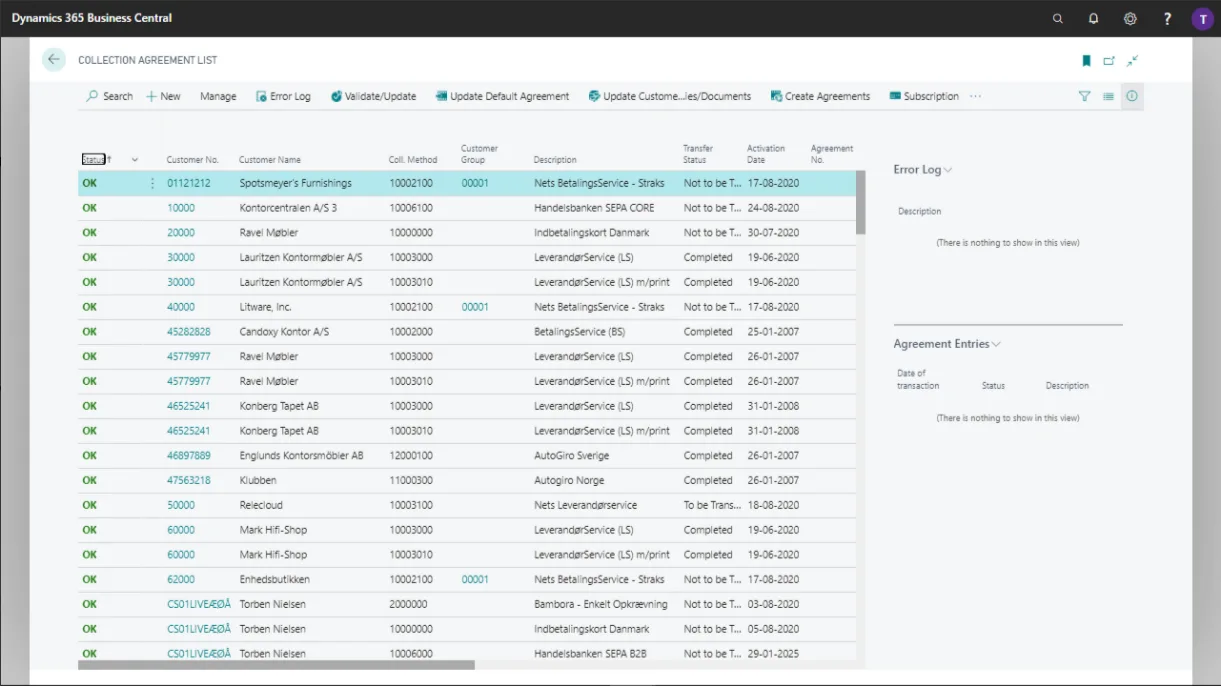Payment Management
Publisher: Continia
Available on Microsoft AppSource
An end-to-end integration, that takes care of all payments between your bank, and Business Central.
Handling payment processes as a Business Central user – The easy way.
It can be an unusually costly and time-consuming task to handle payment files to and from the bank.
The most important thing in this regard is usually to secure a stable payment flow, and to diminish the risk of human error.
Continia Payment Management provides a complete payment management solution that not only automates the time-costly processes, but also ensures top-quality and security throughout the whole process.
The end-to-end automation
When you approve, or send a payment to the bank, you will get a receipt immediately validating that the payment has been delivered, always keeping you up to speed with the payment flow.
All of your vendor payments will be handled inside Business Central with the help of a fast and secure validation of payment information, which – in turn – means less chance of human error, plus a faster and more secure payment process.
Every status file, payment, and account statement will be automatically transferred to and from the bank, ensuring that the long, and sensitive process of manually handling the file exchange to and from the bank is minimized.
Complete your bookkeeping
Adding to the easing of the bookkeeping process, you will be able to import account statements and match documents automatically, settlement of combined payments and automate the creation of payment journals.
With the “advanced bank account reconciliation functionality” you will furthermore get a 100% match on vendor payments.
When Business Central receives an upload of a Period’s account statement, Payment Management will already have closed and posted those entries.
These entries will then be matched with customer payments by an automated process, analysing customer number, or other information from your bank notification.
Recurring items like bank fees are hassle-free too. Any unclear entries after a reconciliation can be transferred to a draft where drafting proposals can be made.
Direct communication with the bank
The built-in direct communication means that payment files can be automatically imported and exported to and from the bank. Furthermore it is possible to import bank account statements for the following reconciliation.
The direct communication with your bank ensures maximum security, which means confidence for you as a user when downloading or depositing statements, exchange rates etc. while the reconciliation files are being loaded into Business Central automatically.
All the while we provide secure and direct communication with several banks, we cannot guarantee that yours are included. You can find a list of banks with this feature provided on Continia’s website.
IBAN Lookup
The feature “IBAN Lookup” helps you automate the process of creating Vendor bank information.
It validates the use of control digits, which significantly reduces the amount of failed transactions when processing domestic and international payments.