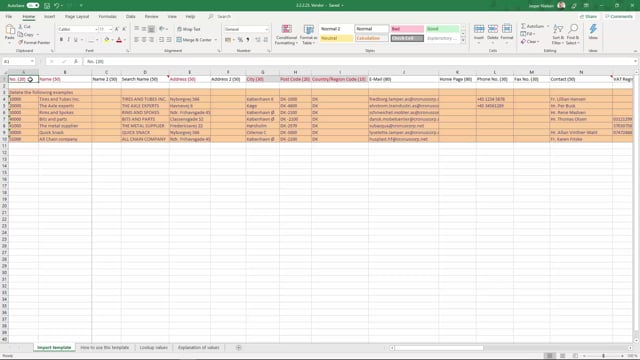
Playlists Manage
Log in to create a playlist or see your existing playlists.
Log inHow to import vendors with the Excel sheet to your master data information worksheet?
In this video, I will go through the Excel sheet that you can use to import vendors with your master data information worksheet.
This is what happens in the video
We have the different fields in the table marked in up here in the And if they’re red, it means they are what we suggest as the minimum to fill out to get some valid data and if it has a gray background, it means it has an underlying table that it looks into.
I will start from the end and number is just a unique number for your vendor.
Name and name 2 are name of the vendor and additional name for the vendor.
Search name is a name that you can change according to the name, but if they are the same data you have in these two fields, you don’t need to fill it out because it automatically gets the data from the name field.
Address, address 2 again, address and an additional dress.

