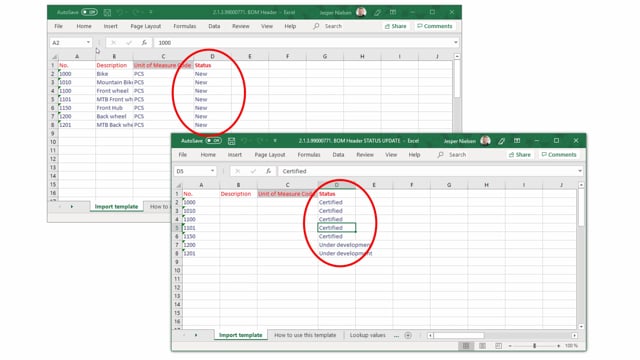
Playlists Manage
Log in to create a playlist or see your existing playlists.
Log inHow to import BOM headers and lines with the master data import worksheet?
In this video, I’ll go through the import of production BOMs and first I have to find my master data import worksheet.
This is what happens in the video
So here I go to new, I go to import data, and I have to find my BOM header.
BOM is made of BOM headers and BOM lines.
And you can see I have a BOM header status update and a BOM header and the difference between these are in fact only the data in the status field.
So the first one I import have status new and the second one I will import has status certified or under development.
And in fact, I have also deleted some additional information, which I don’t need because I only need the status update when I import the BOM header status update Excel sheet.
So I select BOM header and it’s an import template.
And we can see at the template is imported as BOM header and action message is create.
And in the accept action message, I have a checkmark in all the lines I want to import.
Then go to new and I say carry out actions.
Update existing master data and press OK and I have import success on all lines, which means everything is okay.
So now, I just delete the lines.
It’s a worksheet I have work in, and I go to new and now I have to import the BOM lines.
Import data.
Select the BOM line.
I have to find my Excel sheet with the BOM lines, and that will be that one.
Press OK.
I choose import template where the data is located and the same I have BOM line.
Accept action messages.
And all the check marks.
Everything looks okay, and I will press the carry out actions.
Update existing master data and I will say okay.
Once again import success and I will delete the lines.
So now I have to import my BOM header once again.
The final run to make sure that the status is correct.
They all new at this point, and I have the lines in.
So I say import data and I will check my BOM header once again, and I will now choose the BOM header status update which only contains the status field.
Import template and we can see when we get it in the sheet, I only have data in this column.
And we will carry out action messages.
Update existing master data, otherwise, it will not overwrite the field where it says new in the status and import success and that should be.
So if I go to my production BOMs which now are here and I look into for example, the first one, I can see that it is certified and I have all my items on it.

