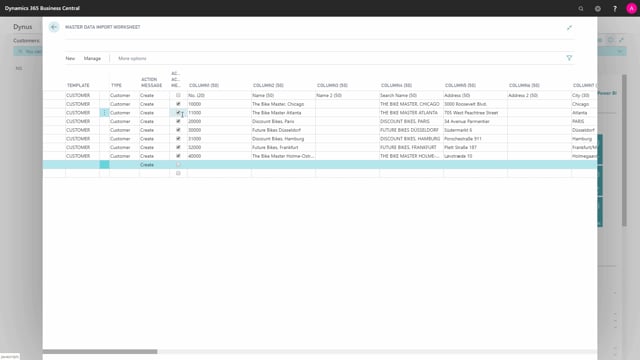
Playlists Manage
Log in to create a playlist or see your existing playlists.
Log inHow to import customers from the master data import worksheet?
Now we want to import some customers, so I start to find my import worksheet and let’s call the master data import worksheet.
This is what happens in the video
Go to that one.
Go to the new and select import data.
From a template and that will be a customer template.
How to look for my Excel file where the data are stored right there.
And I have to select what sheet the data’s in, and that is the import template sheet.
So now I have the data from our customers.
I can see the template is customer.
I can see I will create them and in the accept action message, I have a checkmark, which means I will handle all the lines with a checkmark.
So all the lines with a checkmark regarding of any filter you have.
So now I say carry out action messages, say update existing master data.
And it will work on it and we can see that before last is called import success, which means that’s all the fields on the customer are entered on the customer card right now, but we have an error on these three, which means something is left in the lines.
The customer is still created.
You can see we have the primary key here but name and name two and all that is gone.
So they exist.
So, let’s see what could be wrong.
Country region code USA, that wrong, it’s only like US.
Correct that unless you have any other problems on line number three, payment terms code, CCM.
That is one C too much that should become out.
So I’ve corrected the things that should be wrong and let’s see carry out action message and we select ok.
And everything is a success.
So I go to my customer list and I can see if the customers are created.

