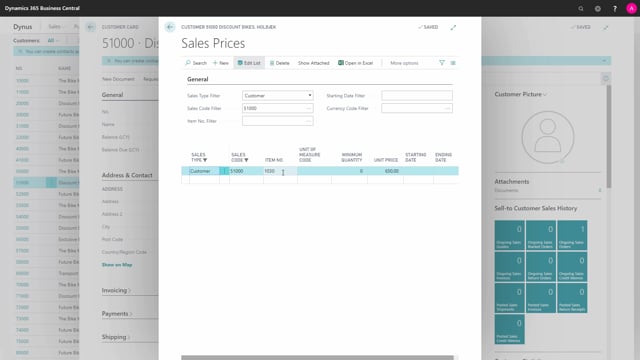
Playlists Manage
Log in to create a playlist or see your existing playlists.
Log inHow to import sales prices from the master data worksheet?
In this video, I will Import Sales prices that’s prices that differ prices from customer to customer.
This is what happens in the video
So I’m in the master data import worksheet.
I choose new and I choose import data.
I have to find my Excel workbook and that would be sales prices there, and I have to choose my sales price, there it is, and I have to choose my worksheet and that will be the import template.
I can see that I have my template sales price.
Action message is create and in the accept action measures, I have a checkmark in the three lines I want to import.
Be aware that the checkmarks shows what to be imported regardless of whatever filter you have on the page.
So I’m ready to carry out actions.
And I say okay and you see there is import success on the two first lines, which means they are imported but the trouble on the last line there’s an error while inserting record.
I can choose new and I can carry out and I can select stop and show first error.
And it says the field sales line code of the table.
Yeah, it doesn’t know the customer called 5,100 and that’s because that doesn’t exist.
It should be 51,000, saw that early on, and I try to carry out actions again, and choose ok.
Now, we also have import success on the last line.
The reason there’s a lot of data left in this worksheet is because all of the fields are in the primary key of the table.
So the primary key is always left.
So let’s see on this customer.
Here we can see data is imported.
That would be that one and we can navigate, we can look upon prices and discount.
I look upon the prices and we have a discount price on item 1030.

