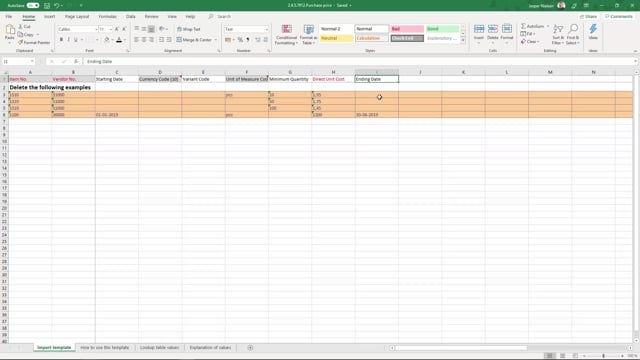
Playlists Manage
Log in to create a playlist or see your existing playlists.
Log inHow to import purchase prices with the Excel import template?
In this video, I will go through the Excel import template for purchase prices.
This is what happens in the video
Purchase prices are used if we have different prices from our vendors.
And the fields where we can import we have here at the top row.
Fields marked with red is what we would say is a minimum you should import or it could also be mandatory.
If it has a grey background means that it has an underlying table that it looks into.
So first we have item number looks into an underlying table, which is the item.
So the item has to be imported first.
Vendor number: we have to have the vendors in the system as well before we import the purchase prices.
If you have a starting date.
In this example, we have a starting date for one of our vendors, one of the items.
Currency code if you use that, variant codes, unit of measure code, and if you have a minimum quantity that you have to purchase from your vendor.
The direct unit cost based on item and vendor.
And this is how we can see we have different prices from the same vendor on the same item based on the different quantity that we should buy, and finally, ending date if it’s only for a period we have this offer.

