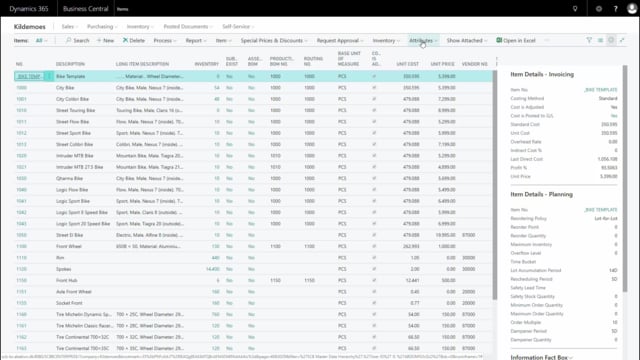
Playlists Manage
Log in to create a playlist or see your existing playlists.
Log inWith Master Data Information, it’s possible to define and build hierarchies of Master Data and items combined. This is very useful, for instance, in a web shop where we would like to work with hierarchies of items depending on their Master Data. Let’s see how it works.
Transcription of video
So from my item list, I enter my specification on whatever item. And further into that, I can navigate into functions and Master Data hierarchy.
So this is the hierarchy. The hierarchy is setup with some Master Data groups. The Master Data groups is defined using Master Data information codes on a specific level. And after setting up that, we have to find Master Data relations, where it’s possible to define what is my general structure in my Master Data groups or are they related to each other. After setting that up only once, it’s possible now to calculate, for instance, my logical hierarchy.
I can see all my hierarchies from Master Data, meaning that on my group code Web Shop, I have a description Bike Shop, and it’s defined by Males, Females, and Children, and I made another group with Mountain Bikes, etc. So now it’s possible for me to refresh this hierarchy only from the logical perspective, meaning only seeing Master Data information or even including items that fits into this perspective.
This means if I refresh with item, I can see where my item fits in this hierarchy. So this tells me that I have an item called 1012, which is a Nexus 7 Gear bike. It’s a sport bike, it’s a male bike, so it fits this place in the hierarchy.
And if I scroll further down, I can see that, for instance, my Intruder bike is actually fit in two places because both fit in the Mountain Bike Shop hierarchy, the 21 gear bike, and a Mountain Bike, and it also fits up here in my Bike Shop hierarchy, as a Mountain Bike and a Male bike in my Bike Shop. So one item can go into several hierarchies. I can view parts of the hierarchy. If I only want to see my Male hierarchy, I can either see per Logical dependencies, sorry, by the Logical Hierarchy, and I would only see my male hierarchy like this.
I can also extract this with items, so I can see my hierarchy with items down, and I can let this drill further into sports, etc., if I only want to see items that fit into part of the hierarchy.
So this way I can see how my Master Data affects item and it’s possible by creating new item and changing Master Data, to have them embedded in the hierarchy. I’ll show that in another video.

