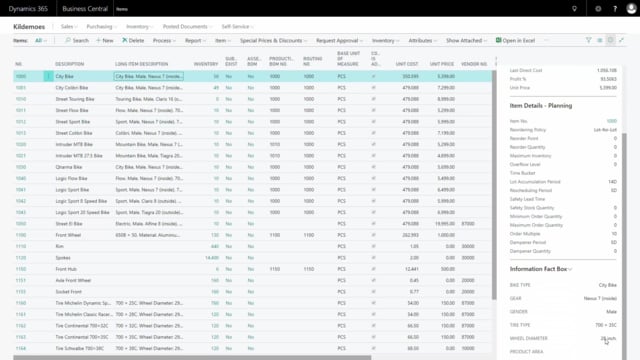
Playlists Manage
Log in to create a playlist or see your existing playlists.
Log inHow to create descriptions for master data, documents or fact boxes in Business Central?
One of the four possibilities for using merge description is the Create Description.
Transcription of video
If we go into our items as an example. Just the same item we always use, and I enter my specifications in here, and further down into the information code because this Create Description field is only defined on the information code level, it’s not defined in the 3 columns on this table.
So, I need to go into my information code level, there is a field called Create Description. And I can see on my Wheel Diameter that I made another Create Description value then I did Long Item Description and Report Description.
So, this should only be a value followed by information value. And this setup, the Create Description setup is used in different places. First of all, it’s used on the Master Data Description field. This means, if I change my Wheel Diameter here, it will update my description field according to this setup, the Create Description setup.
If I don’t want this to update automatically, I should remove my Create Description setup in my information code.
Next place it’s used is in my Master Data Information Fact Box. So, if I scroll down on my Fact Box, I can see the 28 inches down here. It’s coming from that setup as well.
And last, it’s used on the document. I’ll just take a sales order. Meaning my Master Data Information on documents that also can be used on the add on we call Dynamic Reports.
Here is my sales order and if I go into my line on this sales order, it would’ve inserted what we call Master Data Information on documents. And here I can see my description from the time this was created and if I change my value here to for instance 23, it updates my description according to the Create Description setup on my information code.

