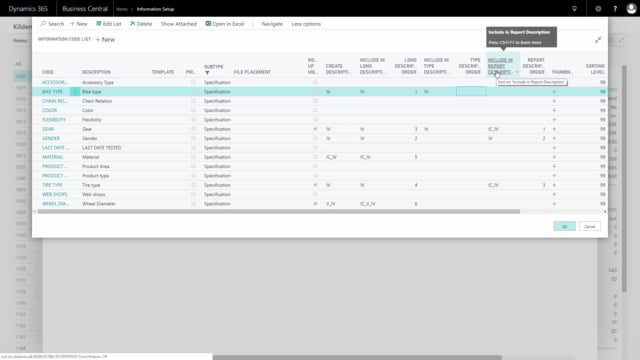
Playlists Manage
Log in to create a playlist or see your existing playlists.
Log inHow to set up the order of merged descriptions?
When setting up merge description for either long descriptions or report description, you might want to set up in which order they should occur, and you might want to setup some default setup.
Transcription of video
So, if I go into my item list, and further into my specifications to view this setup, on my information code if I go into that one, which is the top level of information, I have all my information codes, and I can define my Create Description only here but my Include in Long Description and Long Description Order, likewise including type description, type description order and include in report description an order will be transferred to my information value and further onto my information setup.
So, this is like a default setup for my order and when I create a new – for instance, on my bike type. If I go into my information values, when I create a new information value, it will adopt the Include in Long Description, Type Description and Report Description.
The order is not possible to setup on this level, only at the top level. So, this is my description that goes into my information list and when I get back onto my specific information setup, in this case on item number 1000, it will have inherited those default setups and I can change it if I want to.
Normally I wouldn’t, I would just have the default setup entered into my specific values here on items and this is how it determine the merging of the descriptions.

