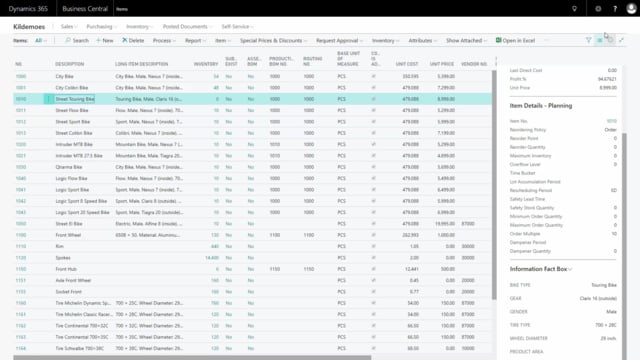
Playlists Manage
Log in to create a playlist or see your existing playlists.
Log inWith Master Data Information, it is possible to transfer information from, for instance, customers and items to open documents when created.
Transcription of video
So, in this example, I would like to transfer information from my customers and my items to a sales order. So, let’s look at the information that I’d like to transfer.
First of all, I will look at my customer for Atlanta for example and in this customer, I have added specifications or in this case text. So, for instance I have my contact information. In this case, it’s myself and if we go into my extended text here, I can see the setup for extended text on these properties. So, this is all setup by the customer, and this text I’d like to transfer it to my open sales order in the footer section.
Likewise, I’d like to maybe transfer complaints description, meaning I can navigate on my complaints and look at the text setup here. And this is the text that I’d like to transfer into my sales order. I can make this in different languages depending on the customer.
Like the customer, I’d like to transfer information from my items and for example, I’d like to setup information on my street el bike. This might be a bike that I’m actually buying from a subcontractor, and I’d like to add information to the sales order for later on to put them to the purchase order.
So, this is all my specifications on the item, and maybe I want to transfer information like gear and gender, wheel type, maybe even wheel diameter, so I can add those to the lines automatically.
This is all done by setup and I’m not showing you how to do this setup in this video.
I will just try to make a new sales order.
So, from the list I will create a new sales order to the selected customer. So, the customer was my Bike Master from Atlanta that I’ve just entered, and the item number that I’d like to send was item number 1050 like this.
Now, just by entering the lines manually like this, it would have transferred the Master Data setup depending on my setup in the header information. I’ll just add some quantity here on my lines.
So, if I view my header information on the Dynamic Report section, I can see my Master Data Information that came from the customer and it’s transferred into this order and I have information on the header and the footer. And maybe I would like to add some information on, for instance, the header that I’d like them to confirm today because it’s something urgent.
So, I can manually enter text to send to the customer here to print directly.
Likewise, I can see on my sales line that it has transferred information from my item number like this, and maybe I want to change some this information specific for this situation because it’s maybe a configurable item. So, instead of a 7 gear bike, the customer would like a 16 gear bike. And I don’t know if it’s possible but we will try.
So, I’ll just enter it here and maybe I want to tell the customer later on the vendor that only if it is possible. So, I’ll just say here it’s possible. And I might want to change the tire type as well if it’s possible of course.
So, this way I can add or change all my data on the lines just like I want to do.
So like this, I can work with the information on header and lines, and when I print this order, if I have Dynamic Report installed here as well, the Dynamic Report is another add-on, it of course will take into account the information that we just added and add those to the report.
So, this is how the report looks, and if I’m zooming the report a little, I can see on the header section that says, “Please confirm TODAY” like we just wrote and it printed out the description on the lines, and whatever was supposed to be on the footer, and this is all made by setup without any customization.

