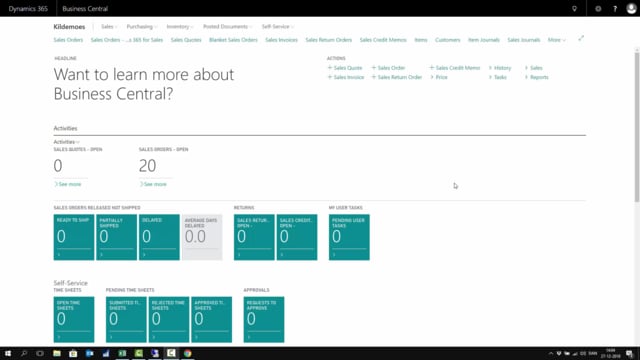
Playlists Manage
Log in to create a playlist or see your existing playlists.
Log inHow to handle extended texts on master data information with language codes?
It is possible to handle extended text on Master Data Information, and it’s possible to handle extended text with language code as well.
Transcription of video
Let me show you that from customer perspective or from the customer list. If I take my first customer here and I go into my text, I’ve added different kinds of text. First of all, I have the default text called complaints that I’d like to add to all customers. I’ll just go into that.
So, I’m not adding any value or anything specific for this customer, I’m just adding this information code because I want to use it on the documents.
So, in my information code level, meaning on the top level, I can go into my navigate and my extended text and I can see I have to find an English extended text for complaints that I’d like to add to the bottom of posted invoices and shipments.
So, this is a complaint text that I’ve just added here. On the same record, if I go into my navigate and then language in here, I can also add extended text on this level.
So, I can go into navigate here and view my simple extended text and this is the Danish text for the same complaints. So, this will follow the language code on the customer when I create new documents.
And this is only done once because there is only one type of complaints, so all customers having this information code attached will automatically have this complaint added to all documents when it’s correctly setup.
Another example I would like to have information code contact, and I’d like to add different information values, so I’ll want to add different contacts to different customers and again on each contact, meaning on the information value level.
I’d like to be able to add extended text, so this will be the extended text for contact Sanne and it says here in English, “If you have any question, contact Sanne… bla bla bla.”
And I’d like this text to go to my sales order footers for the customers to be able to contact Sanne.
Again, on the same record, if I go into my language. Here I’ve added different languages. I’ve added again simple extended text saying in this case in Danish the same phrase, “If you have any question, contact us, et cetera.”
So, this way I can add extended text on different levels in the information setup, the Master Data Information I can add language code for those as well.

