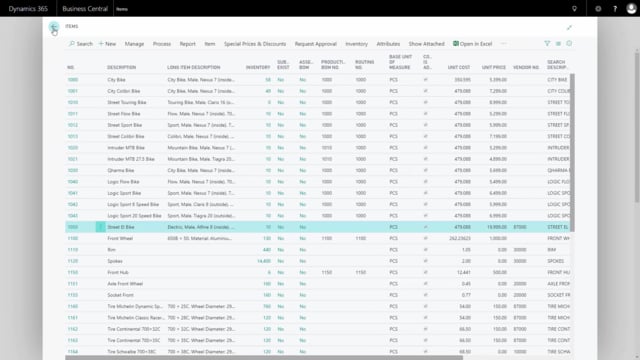
Playlists Manage
Log in to create a playlist or see your existing playlists.
Log inWith master data information it’s possible to set up favorite information on items, customers and vendors. This means you can define per user or user group specific information that you like to see in a fact box for items, customers and vendors.
Transcription of video
So, on the item list, for instance, if I’m drilling down, I have my Information Fact Box and here I can see on the item mark that it’s a Bike Type City Bike, seven-gear bike, et cetera and if I choose another bike, the Fact Box will change and I can see other information.
This is the master data Information Fact Box showing master data from items. Likewise, if I go to my customer list, like this and I have my customers and I drill down, again I have my Information Fact Box showing information about this customer coming from the master data information. If I choose another customer, it displays other information.
This is a valuable shortcut for information on customers and items and I can also use this directly on sales orders, so if I’m looking at my sales order, it will display both the Information Fact Boxes and the same on purchase orders.
So in this case, I will open a sales order here, like this and if I drill down, I can see my customer information which is master data coming from that specific customer on the header and I can see my line information here displaying information on the lines.
So if I’m entering another item here, like this, I can see it displays other information for that specific item that relate to the master data on the item. This is possible to do as well on the purchase order to see from vendors.

