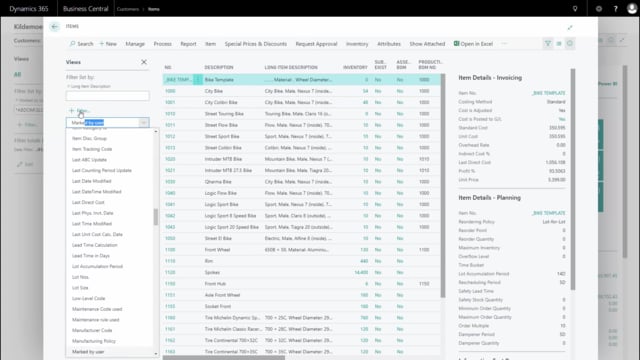
Playlists Manage
Log in to create a playlist or see your existing playlists.
Log inHow to filter data using the marking function in Business Central?
Since the master data information doesn’t exist directly on the basic tables, item customers, windows, etc., we have added functionality to mark records to filter with markings instead. Let me show you this by some examples.
Transcription of video
So for instance if I go to my customer list and I’d like to create a filter on my customer list with the marking functionality, I will go into my Search Customer view and here I can define, search for a customer, for instance I’d like to search for customers from the bike master as I need to have criteria, and I would like them to be a loyalty program gold, for instance. And I can search for customers that fulfill these criteria.
In this case, we have eight customers. I can now mark those customers by selecting the lines and selecting maybe all of them, maybe, not all of them.
And then I can on my process tab add a mark on this, on my customer list. So this will add on my customer list this mark and you can see there is a field called Marked by User and it sets a filter here and if my colleagues are using the same functionality, they would just filter with their initials, and that’s a long filter string placed in this field.
That’s why we have the marking here in the front and the end. Now I want to expand my filter maybe because I’d like to have other customers in here. I could go to my search window again and say what about the future bikes? I’d like to add some of them into my criteria.
So, if I want to add my future bikes to see, to bring some of them into my filter as well, I will enter the new criteria and again I will search for customers fulfilling this criteria. And I can maybe just mark some of them because I’m looking at the list and I’d like to include some of the future bike in my filter, as well. And I go to my process and add mark.
So I will add to the previous mark and just expand my selection. And likewise, I could go into my search functionality again and say I want to be sure that all the Bronze loyalty program, customers here maybe shouldn’t be included, so I will set a filter on that.
Maybe, I’ll say need to have criteria so I want to be sure I’m only seeing the Bronze ones like this and I want to deselect some of them from my filter. So, I can select whatever customers I have in my filter and select them and again say mark or process here.
And then to remove mark which will remove those customers from my filter. This way, I can build and manipulate the filter all the time. And this applies to customers because I’m in a customer view. So for instance, if I go to my item list and I’ve already did some search there maybe some days ago.
And it remembers my filter. Of course, I could just add mark to my filter again, but maybe I’ll already had a filter on items so I’ll just check that and I go to find my marked functionality here, Marked by User, and I’ll enter my initials here, my user initials as a filter.
And I could see here I actually had a filter already on items and I can use this functionality everywhere on reports that I have items like I could on customers, vendors, serial number, lot numbers, etc. So if I want to clear my filter, like on the customer side, I would just go in here on my search item in this case.
And on my process, I had the clear all marks functionality, which will remove the filters now on my item, of course because I’m working with items. So now not it will move the filters on the items. If we go back on my customer, of course I still have the filter here so I have to work with those filter individually per record or per entity.
So here I could also clear all my marks if you want to and that removes my filter from my customer. This way, it’s very easy for me to use advanced filtering functionality building up complex search indexes.

