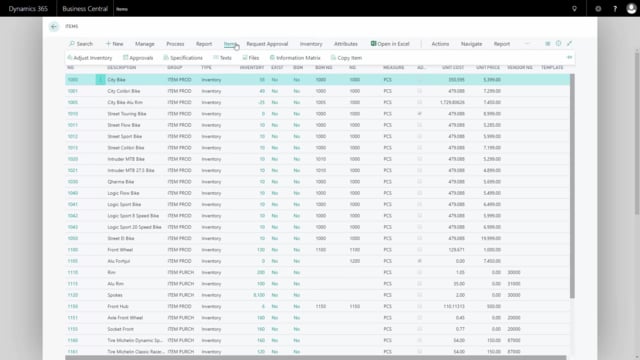
Playlists Manage
Log in to create a playlist or see your existing playlists.
Log inHow to import records based on specifications search?
In the Information Matrix, it’s possible to import records to the basic tables based on specifications search. This means it’s a complex search of complex criteria that I’d like to import records to.
Transcription of video
Let’s see this by an example, on the Information Matrix from the items.
From the Information Matrix in this example, I’ll just start by deleting all the lines. Because now I want to import lines in my matrix for items that I’d like to work with based on a complex search. And I need to go to my navigate tab, functions, and import from specifications search.
This is a complex window for searching and we will show that in another video more detailed. In this case, I’ll just search for gender being male, as a need to have criteria. I like to have a nice to have criteria that my material should be.
My material should be aluminum. And another nice to have criteria that my gear needs to be a seven gear Nexus bike for instance, and this is a filter that I could add.
And now I’ve entered my criteria, both need to have and nice to have criterias, and I can search for my matches, and see that it found 14 matches. Those matches might have several mismatches, meaning that they fulfill all criterias, or they might have some mismatches down here, meaning that all criteria are fulfilled.
For example I can take my Logic eight speed bike, and look into the mismatches here, and see that it’s not a Nexus seven gear, but a Claris eight gear. Maybe for some reason I’d like to import that anyway since I wrote it as a nice to have criteria up here.
So for the example, let’s say that I’d like to import all my zero mismatches lines, and I’d like to add my Logic Sport eight speed bike as well, and then I can just press okay.
Now I’ve found all the items fulfilling those criterias. And if I scroll right here, I can see that I have an eight-gear bike and all the other values are fulfilled. This goes for customers and vendors and all other tables that uses the Information Matrix where we have this search functionality.

