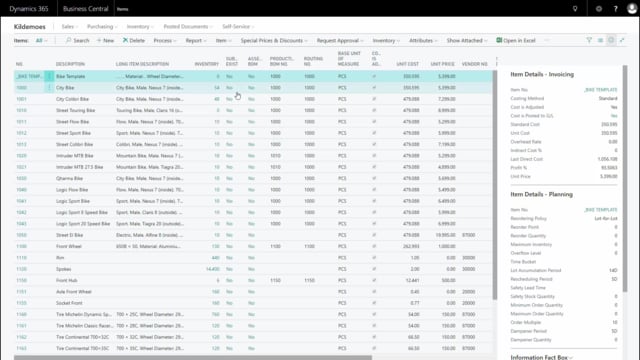
Playlists Manage
Log in to create a playlist or see your existing playlists.
Log inHow to setup dependencies from the information code list for master data information?
Setting up logical dependencies are done directly from the Information Code list. And you can get in there from Items, Customers, Windows, whatever, so I’ll just go from my Item list into my Specification and further on into my Information Codes, so this is the list of Information Code in my system.
Transcription of video
So if I am on my Gear for instance, I can navigate into my Config Dependencies, and those Config Dependencies determine the dependencies for Gear, you can see four of them here, whereas if I was on my Bike Type and navigated into the same list my Configuration dependencies you can see other dependencies, and from this window if you would prefer you can just clear the filter and see all the setup.
In the Setup you determine in Information Code saying here like, if the Information Code is Bike Type, and the Information Value is city bike, The Gear has to be different from a 20 Gear. Likewise, if it’s a Bike Type the next line, city bike The Gear has to be different from the 21.
So this one way of saying those two line, it’s one way of saying that if it’s a city bike the Gear cannot be those two Gear. And on the other hand here it says, if it’s Colibri bike the Gear cannot be those three Gear. On the other hand if it’s a mountain bike, the Gear can’t be those two Gear, 20 Gear and 21 Gear.
And if it’s a mountain bike the tire Type can only be, this tire here. So this way you can set up from one Information Code, the dependencies to an other Information Code, and in the Relation or the Test Type, you can determine if it can’t be the Value you enter, if it has to be equal to the Value you enter, or it has to be different from the Value you enter.
So for instance if my Bike Type is sport, my Gear has to be a 16 Gear bike. This is the way you set up the logical dependencies.

