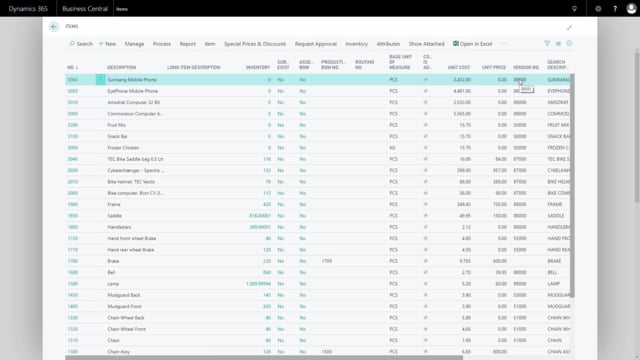
Playlists Manage
Log in to create a playlist or see your existing playlists.
Log inHow to mass update data on standard core tables or master data information with the information matrix?
Using the information matrix, it’s possible to mass update, for instance, items, customers, vendors, or information on those tables and the master data information table directly in one process.
Transcription of video
Let’s take an example from the item card.
We have added four new items here, and of course, it could have been many items if we’re talking about mass update. I’d like to add vendor number, safety stock quantity, and I’d like to add a specification saying that this is a product for internal use.
And I can do this with my information matrix. First of all, I need to import the data that I want to work with because this is not the correct item, so I need to clear my information matrix, deleting whatever I’ve been working with before, and then to import the correct lines in here, and I can filter either by item number or make more or less complex import to do this. So, this is how my basic setup looks now, and in this template, I’d like to add a product type which will be the internal use, so I just go here and copy my value for internal use, and I’d like to add to all the lines in here that could have been many lines, of course.
So, from my navigation tab, function, I have the secret function here, add value to lines, which is a little dangerous. As you can see here, this is all the columns in my matrix that are defined by the setup I made, and I’d like to update my product type to internal use like this. And it says, “Are you sure you want to do this?” because it’s quite dangerous updating, mass updating data like this.
And now I’ve updated this data. Now I would like to update my vendor number and so on. Either I need to change this template that I’m working in or to select another template that has the correct information I would update.
This way I can select all kinds of fields on items, customers, vendors, et cetera, to update. The same issue here, I have my vendor number in this template; I have my safety stock quantity, et cetera and as you can see from my add value to line functionality, it now changes the fields that relates to the column that I want to update. So, I’d like to update my vendor number, my safety stock quantity on all the items. Of course, it’s the same value for all items, my reorder quantity, and my reorder point, maybe like this. And this way I can update many data at the same time in one go. If I go back to my item list now, I can see that my vendor number has changed just like I expected it to, and if I go into my specifications, on the first item, I can see that it added my product type. So, this is a quick way of mass updating data.

