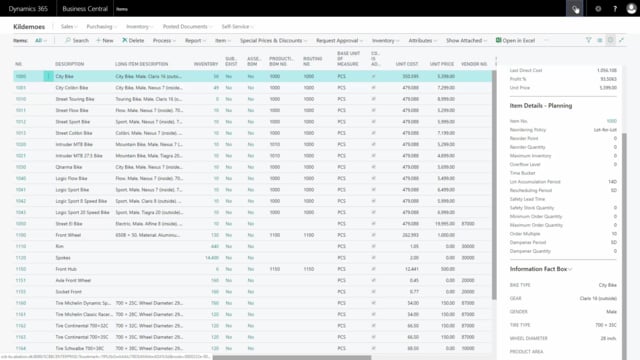
Playlists Manage
Log in to create a playlist or see your existing playlists.
Log inWith the Master Data Information add-on, you’ll get a lot of different ways of merging descriptions into items, reports, et cetera.
Transcription of video
We work with four different ways of merging descriptions and I’ll just show you how those work.
So, from my item list, I have a long description which is a merge of Master Data Information. I have down here on my information Fact Box, I have some descriptions here for instance, the Wheel Diameter: 29 inch.
And I enter my item card, it’s also possible for me to mix at description 2 which is a merge description. And the last thing is on document, I’ll get back to that.
So, in my specification, in the setup, if I go directly into my information code, I have here a Create Description field. This determines how the specific description is created on fields, and Fact Boxes, and reports.
The long description order is determining how the long description is merged and the type description is determining how the description 2 or the item description can be merged, and at last, the report description determines how the description on documents are made.
Let’s look at those quickly. This example, if I change the gear on this bike. Let’s say it’s a 16 gear instead. Like this. And it would change my description here according to my created description on the information code and you can see the rest of the three I included here in this table.
So, this is one of them creating the description field. The other one I change my Wheel Diameter for instance, the description here was one of them. The second one would be my description 2 that was created automatically when I changed the gear.
The third one was my long item description that now says, it’s a 16 gear and a 28 inch. And I would here on my Fact Box, it changes the Wheel Diameter to 28 inch and the gear to 16. And if take for instance a sales order, just to show you, and I enter an existing sales order.
I will just try to create a new line. This functionality describes somewhere else at this tool. When I enter my item line, it actually creates some Master Data Information directly on the line and if I go into those Master Data Information, the description here is created from the report description.
You can see those four different in four different videos.

