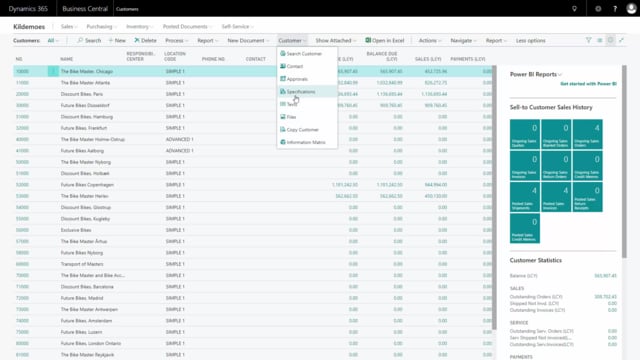
Playlists Manage
Log in to create a playlist or see your existing playlists.
Log inHow to set up pop up notifications for a salesperson in the Master Data Information setup?
Setting up pop-up information for salesperson on sales orders is very simple, it requires only two things. The first one is to go into the Master Data Information Setup, and place a check mark that determines that you would like to have pop-ups shown. So that’s a check mark here, displaying that pop-up defined should show on the sales order.
Transcription of video
And secondly, when you determine the information code that you want to use, or more than one information code, you have to check mark.
If I’m going in here for instance, on Text, or Specification or Files, doesn’t matter, and I go in my Information Code List, and on the right-hand side there’s a column saying, Pop-up Messages, and all the information codes with a check mark in the pop-up message will have their information setup description being transferred to the sales order.
So if it’s used on the customer, it will pop-up while entering the customer number on the sales header, and if it’s used on items, it will pop-up while entering item numbers on the sales line.

