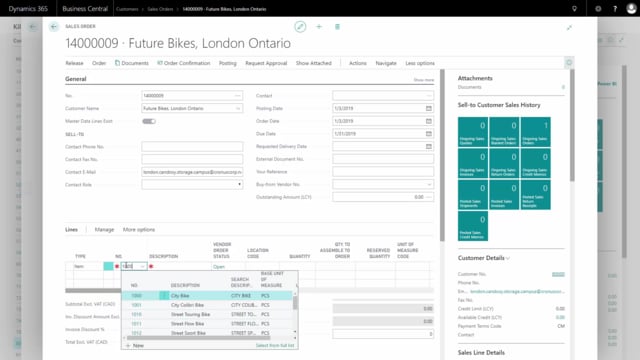
Playlists Manage
Log in to create a playlist or see your existing playlists.
Log inIt is possible to setup pop up notification on customers and items, so if you want to have notification when creating specific customers or adding items to sales order lines, it’s possible to do this with notification in Master Data Information.
Transcription of video
Like this example on customer 80000, I’ve created some Master Data on text, could’ve been specifications as well, and I’ve added an information code which I have checkmarks to be a pop up information code. I do that in my information code here and I determine that as being a pop up with a checkmark here.
And then I’ve added some information value and I can make a long dropdown list here if I wanted to. For instance, ask for a premium account and saying to the sales person that no premium account exists for this customer. Ask to create an account or mail rebounds. The last mail to this customer rebounced. Ask for new contact mail, et cetera.
And, I’ve added those two information on this customer.
You could also have been specific for a customer instead of a dropdown list. So, instead of selecting it on the information value list, you could just have added it directly on the specific customer or items.
So, I’ve done that on a specific item for the example. So, on item 1100, I have added also text. It could also have been again specifications and I use the same information code verification to say, Remember to ask for tire width for a specific item.
If the customer is selling this item and I’ve made it as well on another item here just for the test on my Back Wheel and I’ve added some other information here using the same information code again, saying ask for gear type.
So, now when I create a sales order and I have set up this to use pop up information, and I create a new sales order for this specific customer, and using the two item numbers that I have entered.
Like this, new sales order, and on the sales order I will enter the customer number like this, and it should provide two messages first saying the – First message of course of no premium accounts exists, so I’ll have to ask the customer for that, and second that the mail sent, bla, bla bla, coming from the customer card.
And likewise when I enter my sales line. I’ll just lower the top here and I select an item and if the item contains pop up information, it will display, Remember to ask for tire width and again I could setup more than one notification like on the customer because my information code for notifications is set up to have multiple values.
But again that I need to set information values to do that, Ask for gear type, et cetera.

