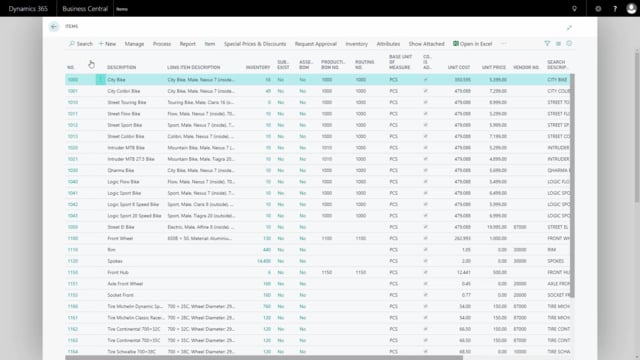
Playlists Manage
Log in to create a playlist or see your existing playlists.
Log inHow to set up search rules with the master data search functionality?
When using the Master Data search functionality, I can search with Need to Have or Nice to Have criteria or even Nice and Need not to have criteria to find my selections on items, customers, vendors, et cetera.
Transcription of video
From my item list, as an example, I’ll go to my search window and I might already have added some criteria here saying that the tire type has to have a value of 700 within it.
The bike type needs to be a city bike or a flow bike and if I search for those two or those criteria, I’ll have 5 matches and they’ll all have no mismatches because they’re all Need-to-Have criteria.
So they need to be fulfilled.
If I on the other line entered that bike type was a Nice-to-Have criteria, then when I search, I’ll have much more items.
In this case, 21 items on the list and some of them have a one mismatch and I can of course assume that the mismatch will be the Nice-to-Have criteria.
So, the street touring bike, sport bike, et cetera will not fulfill these criteria. I might add another Nice to Have criteria on my gear as an example.
So, if I’d add another criterion, it would like to be a 7-gear bike like this.
Because it’s a nice to have criteria, the number of matches will still be 21 but of course when drill down the list now, some of the mismatches will be on one mismatch and some of them on both the Nice to Have criteria.
Likewise, I could say that I’d like it to be Nice not to Have criteria and that will change the selection of items that mismatches, so, the top selection – actually in this case, I have no items with all the matches here.
I could also have said that I would Need not to have this to be a 7-gear bike and search again.
And I’ll have only 4 items fulfilling those criteria that it has not to be a 7 gear, it must contain 700 in the gear type and I would like it to be a bike type city bike or flow. In this way, I can search in many different ways with different criteria.

