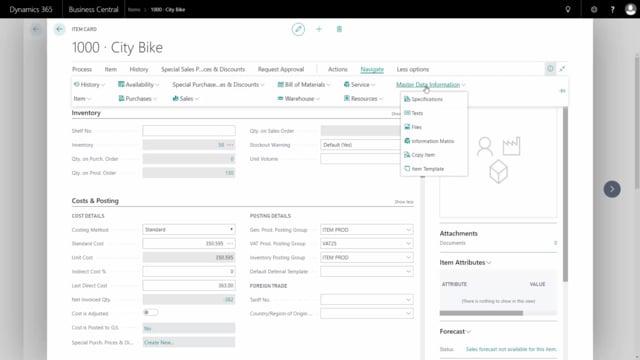
Playlists Manage
Log in to create a playlist or see your existing playlists.
Log inIt is possible to set up whether you allow multiple information value or only one information value, in your master data. So for instance, from the item, you can go into files, if you have already added ie a product icon or a user manual.
Transcription of video
This set up, by allowing this, is done on the information code level. If I go to the information code, on the right hand side I have a check mark saying allow multiple information value, so from this check mark, I can control whether or not it’s possible to have one or several information codes for each item, customer, vendor, etc.
The need though, to have different information values so it’s not possible to add the same combination of product icon and information value, hub gear, on this example.

