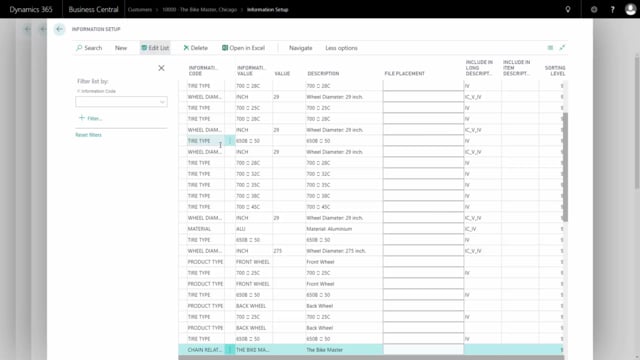
Playlists Manage
Log in to create a playlist or see your existing playlists.
Log inMaster Data Information basically relates to the same tables. This means, if you go into the Master Data Information, for instance, from a specific customer, you can see the parameters of the customer.
Transcription of video
Those two parameters are both specifications and attached to this customer. If I view the filter on this table, I can see the customer number, and the attached specification and that it’s a customer.
Now if I remove my Subtype, I can also see files and text related to that customer. If I remove my number, I can see Master Data on all customers. And if I remove the type, I can see all kinds of Master Data, also from vendors, items, lot numbers, serial numbers etc.
Now with this new client, I need to reset my filters, otherwise, this will be what I see next time I get in here. So, I have to remember to reset my filter and close it again. This is good to know if you want to export Master Data across this table. You can get a view of all your data in one view.

