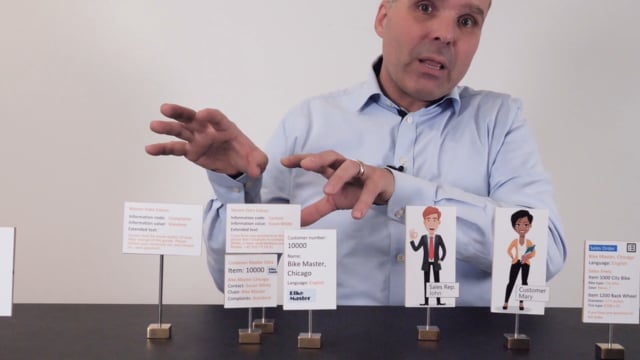
Playlists Manage
Log in to create a playlist or see your existing playlists.
Log inWith master data information, it’s possible to add master data to, for instance, items and customer, and make them flow throughout the process till open and posted documents. So, in this example, we have sales rep. he is John. He wants to sell to customer, Mary.
Transcription of video
And in his business central solution, of course, he had made a customer card and added the Bike Master, on which Mary worked to the customer card. And he said that it’s in English because she’s an English customer. And then with master data he has added here, master data information on this customer, for instance, that the contact person is Susan and maybe he added some information about complaints and chain relation Bike Master, et cetera.
And if you look into those underlying tables, the complaints would say information or extended text in the master data module that we want to display on the posted documents. For instance, that complaints have to be done within two weeks, et cetera. On the contact master data information, we have added text that we want to display on the sales order and the posted documents saying that if you have any questions, contact Susan, et cetera.
So, with this way, we can set up master data once and for all for those parameters. If you go and look in the items we want to sell. We have an item number 1000 and on this item, we have also added master data information, for instance, the bike type, it’s a city bike. The wheel diameter is 29 inch. It’s a male bike. It’s a Nexus 7 gear bike, et cetera.
And we might also want to say, sell an item, that is actually a back wheel, directly to the customer. So, on the back wheel, we could say the tire dimension or the tire type, the wheel diameter, et cetera. So, this is all set up directly on the items.
So, with those master data prepared, it’s possible for John to create a sales order in business central to Mary, to the Bike Master, and what it does, of course, in standard business central, he creates a sales order and automatically now on the sales header, depending on his set up, of course, the master data from the customer card will flow into the sales order and it will not print the complaints information that we only want on the posted documents, but it will be here to be transferred to the posted documents and when you enter the sales order lines, the items, it will transfer information from the item cards on the sales order line with all the master data we would like to transfer, of course, and extend the text, et cetera.
And when you post the documents, it posts into the sales shipment and the sales invoice and, as I said before, you could have information only being printed on those two documents, not the open sales order.
So, with this functionality, this will all happen automatically once we have done the set up in the other end. So, on the customers and on the items, we prepare all those master data once and for all. And when John creates the sales order, it’s all flowing automatically, he has to do nothing to make it work.

