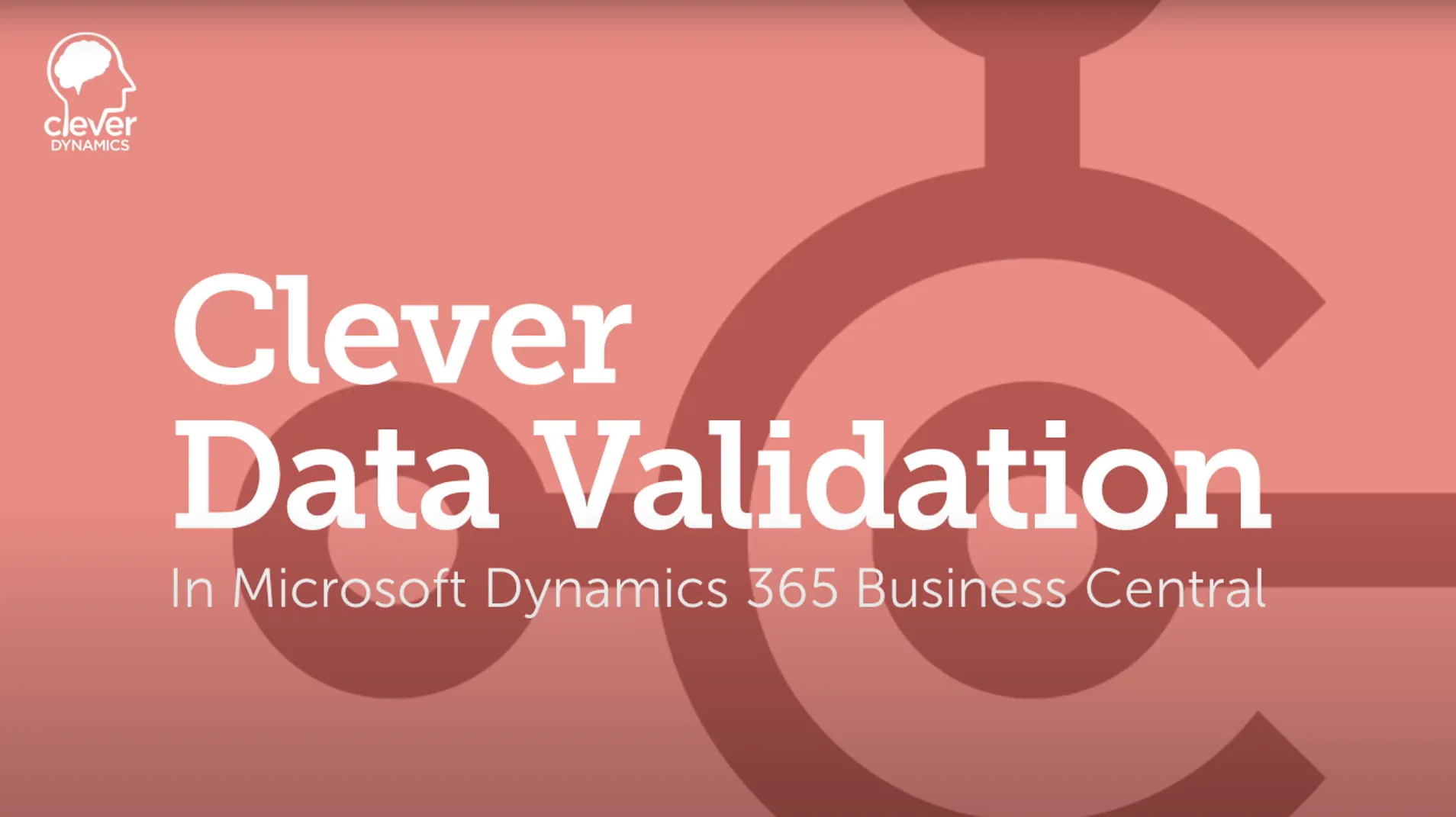Data Validation
Publisher: Clever Dynamics
Available on Microsoft AppSource
Setting up master data in Business Central can be a daunting task.
Clever Dynamics Data Validation provides a fail-safe way to avoid errors, and makes sure that every field is filled in correctly all throughout the long- manual task of setting up master data in your organization.
Data Validation provides you with a fully customizable validation template, which can be controlled, and changed by you to fit any table ahead. Flexibility ranges from a whole table, all the way down to individual requirements for one specific line, displaying an error message with a custom explanation if the filled form doesn’t meet the requirements set by you.
The Data Validation app will seamlessly integrate with Business Central, even if your solution is bespoke and special.
Data Validation even links to the workflow functionality and automatically validates when a customer record is modified.
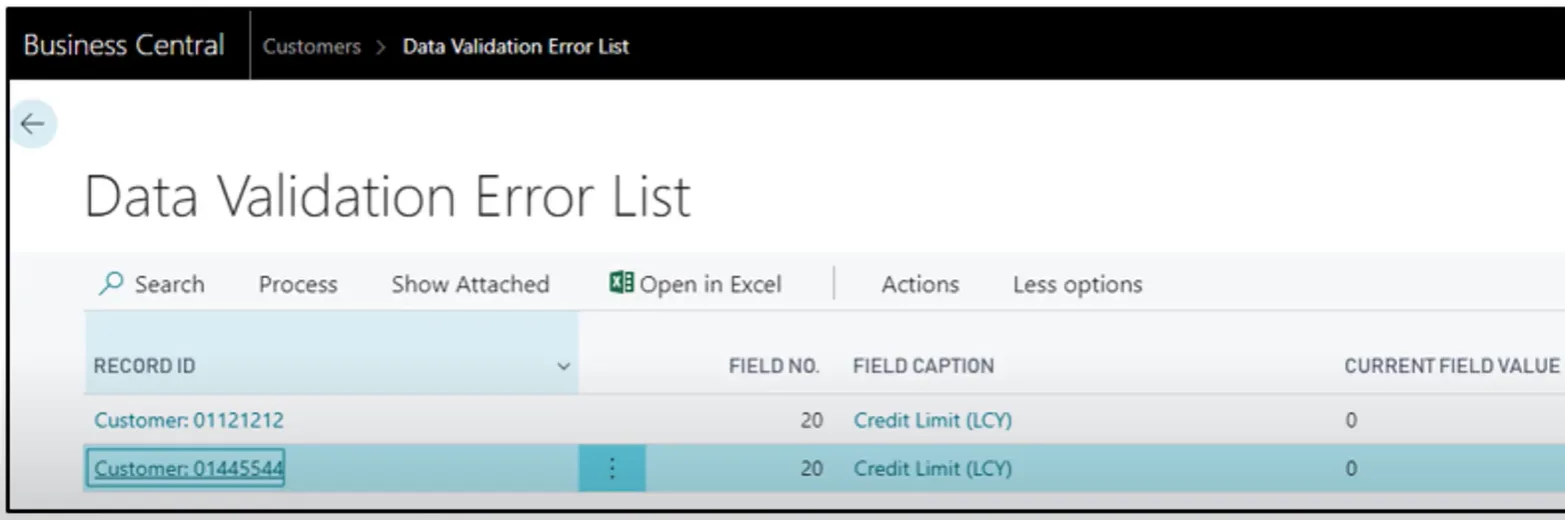
Introduction to Clever Data Validation
Clever Dynamics has produced a series of videos about getting started with Clever Data Validation. First, watch this video – it is a nice introduction to the solution. And then you can visit their youtube-channel to find more in-depth videos about configuration.