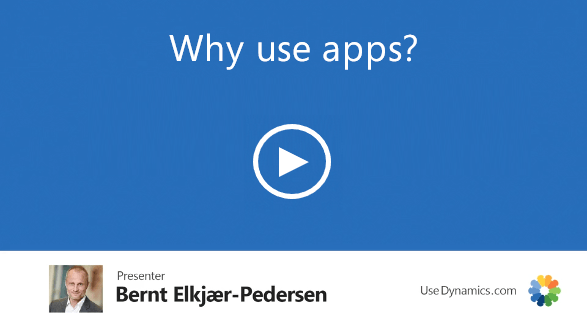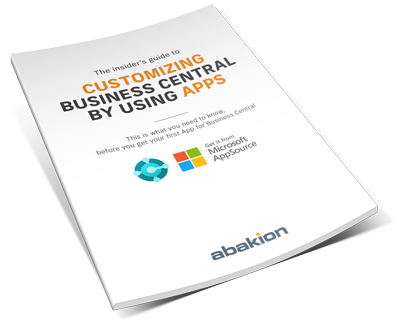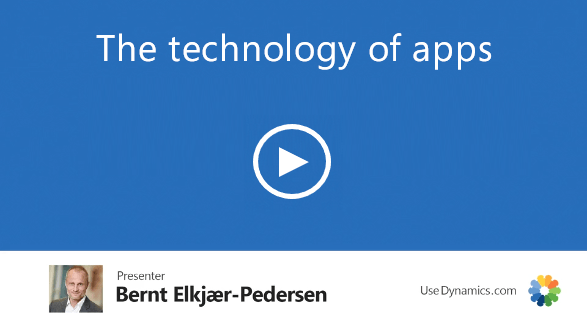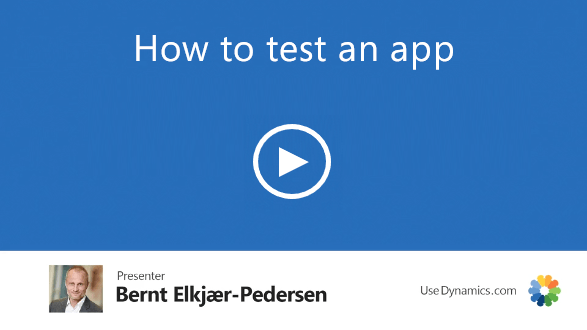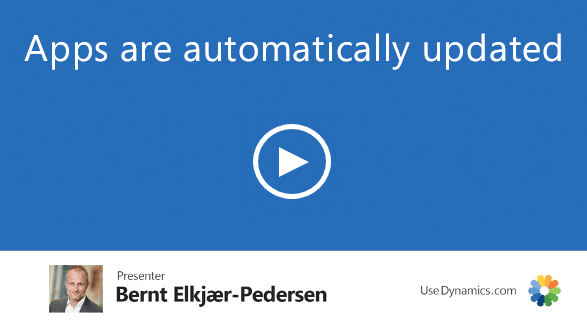Business Central Apps
For companies using Microsoft Dynamics 365 Business Central in the cloud (real SaaS), apps are the best way of extending the functionality of the solution.
In this article, we will introduce you to what an app is, how it works, and how you get started.
What is an app
Apps are simply packages of additional functionality for Business Central. Microsoft offer apps from their store, which is called Microsoft AppSource. You can find the app that fits your need – and install it directly into your Business Central.
If you have previously used on-premise versions of Microsofts ERP-solutions, you are definitely used to having an external consultant delevop customizations for your specific needs.
On the new cloud-platform, Microsoft still allows custom development to some extent. But we recommend to avoid it if you can. The point is that you will not be able to receive the monthly updates from Microsoft without validating your custom development. We have explained this in the video about the technology of apps.
The benefit of using apps is that Microsoft will update your Business Central every month – and you don’t have to do anything. No cost. No tasks. No upgrading project. Think about how much time and money you have spent on version-upgrades through the years. The App-technology is probably bad news for external consultants, but it’s good news for your CFO.
Learn all about Apps
Our benefactor, Abakion, has produced a comprehensive 20-page guide with all the information you need to begin using apps. There are some great tricks to making sure you find the best app for the purpose (and avoid the low-quality apps).
Submit the form – and you receive an email with a link to the document. The good people at Abakion will probably also send you a few marketing-emails, but that’s a small price for this content.
If you install multiple Apps from Microsoft AppSource, it’s important that they work together.
The App Foundations are generic functionality that is used in several apps. What you need is a set of basic structures and basic features that all apps can build on top of. It’s called “App Foundations”.
The technology of apps
You should understand how apps are working in Business Central. It’s a fundamental change in approach of customization. And it’s not just the same old things done with different technology that makes no difference.
The choice between apps and development is an IT-strategic decision, and you should treat it as such. Custom development makes it easier to meet inflexible and comprehensive demands, while apps make it easier to deploy extended functionality quickly and upgrade to new versions.
Know which corner you are painting yourself into.
How to install an app
Let’s take a look at how you install an app in Business Central. In this video, we will walk you through the steps in Business Central.
It’s quite easy to install an app. You will see that it is something you can easily do yourself.
How to test an app
Before you install an app in your live environment, you should test it.
Microsoft has certified all apps, and they guarantee that they work, but you probably want to evaluate if the app does what you are looking for, which is why you should test it in your sandbox environment. In this video you will see how to do it.
If the app doesn’t live up to your expectations – or you just don’t need a particular app anymore – you can simply delete it. So don’t be afraid to test new apps.
Apps are automatically updated
The great thing about apps is that you don’t have to maintain it. Updates are always a part of the deal.
You will see in this video how Microsoft keeps track of the versions and what the suppliers are required to do to keep you up and running.
The Curated List of Apps
There are thousands of apps for Business Central available on Microsoft AppSource.
Check out the selection for yourself here.
Some apps are high quality – some are not.
This is our list of preferred apps. These are the ones we know are good.

Collection
Assign Quantity
5 Chapters32 VideosFulfill all Sales Orders intelligently and provide fast and reliable order promises to customers.

Collection
B2B Ecommerce
5 Chapters23 VideosLaunch a B2B webshop from Business Central

Collection
Credit
The tool for making sure you get paid on time, every time. Smooth, slick and easy to manage credit control to keep your cashflow in the black

Collection
Data Validation
A fail-safe way to avoid errors, and makes sure that every field is filled in correctly all throughout the long- manual task of setting up master data in your organization

Collection
Document Capture
The complete solution to import, register, approve and archive purchase invoices and credit memos directly into your ERP.

Collection
Document Customizer
7 Chapters71 VideosCustomize and layout documents, including best practice with the most commonly used outgoing documents.

Collection
Document Handling
11 Chapters42 VideosSend personalized emails your recipients will trust – with documents attached from Business Central.

Collection
Eagle
Eagle gives you the possibility to efficiently administrate and handle processes and tasks for multiple companies from one service company with just one login

Collection
EDI
Clever EDI is seamlessly integrated with Dynamics 365 Business Central and keeps you, and your colleagues in control while making EDI handling fast and efficient

Collection
Expense Management
Experience the ability to connect receipts to credit card and cash spending, through Business Central

Collection
Flexible Forecast
14 Chapters59 VideosOverview forecast, demands, supplies and history in one view. All in one line per item.

Collection
Global Master Data Sync
9 Chapters60 VideosCentralize and manage your Master Data in one place and synchronize to all companies in Business Central subscribing to the data.

Collection
Global Search
In short, Clever Global Search easily enables you to find any record within Business Central. It provides a simple page inside, with the ability to search across the whole environment.

Collection
Graphical Inventory Profile
4 Chapters32 VideosPredict and prevent supply issues. Get an overview of the future inventory status for each item in Business Central.

Collection
Intercompany
8 Chapters63 VideosMinimize manual tasks with easy, automated and feature-rich order integration between multiple companies.

Collection
Jet Reports
Build, edit and share Business Central based reports directly in Excel with the precise and fast business reporting tool from Jet Reports

Collection
Job Time Mobile
8 Chapters29 VideosTrack time and materials on job tasks – with a wizard or start/stop – on any device in Business Central.

Collection
Manufacturing Execution System
Clever MES enables you to keep track of exactly who, where and what is happening on the production floor

Collection
Master Data Information
24 Chapters150 VideosDefine your own master data structure with no customizations. The easy way to enable Master Data Management in Business Central

Collection
Payment Management
Complete payment suite that handles everything related to payments between your bank and Business Central in a simple, secure and automated way

Collection
Purchase Order Management
15 Chapters59 VideosGain control of the purchasing process and get an actionable overview of all requests that are unresponded by suppliers.

Collection
Rental Management
8 Chapters35 VideosThe complete Rental solution incl. invoicing, planning, availability, locations, reservations, serial numbers etc.

Collection
Reverse Planning
17 Chapters147 VideosControl stock levels and get action-based suggestions on supply and demand. Spot items that cannot be delivered within lead times.

Collection
Sales Configurator
11 Chapters39 VideosConfigure Item Hierarchies for Sales Orders efficiently without creating new item numbers for each Sales Order Line.

Collection
Sales Container Handling
9 Chapters36 VideosAssign sales order lines and manage containers to pack and ship all lines in one go.

Collection
Shipping Manager
6 Chapters19 VideosCreate waybills and connect to shipping brokers to manage shipping of your deliveries for your customers.

Collection
Shop Floor Mobile
18 Chapters113 VideosRegister consumption and output easy with flows. Get actionable overviews of operation, capacity load and production order lines.

Collection
Shortage on Demand Orders
7 Chapters27 VideosThe planning tool for optimizing fulfillment of Sales Orders to avoid partial deliveries by managing shortages and moving delivery dates.

Collection
Simple Object Designer
5 Chapters19 VideosCreate new fields and customize Business Central in a simple way

Collection
StoryPoint
StoryPoint is specially made to support knowledge based service companies in their core processes: Time reporting, expense management and billing of time. It is all available on the web or on your phone.

Collection
Subscription Management
5 Chapters33 VideosManage Subscription-based Invoicing on Customers in a simple and efficient way in Business Central.

Collection
VAT Rate per Dimension
4 Chapters13 VideosManage partial tax and multiple rates per account with VAT Rate per Dimension.

Collection
Warehouse Mobile
13 Chapters75 VideosEasy registration of warehouse entries. All posting is handled automatically backstage. Setup in minutes with a guided wizard.
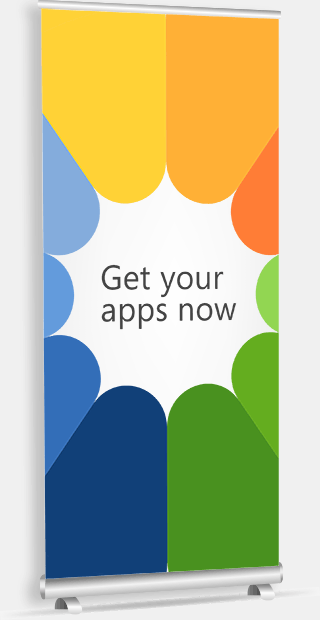
Get your apps now
You have about a thousand apps to choose from on Microsoft AppSource. We can understand, if it’s difficult to find the right one. We have done our bit to get you on your way. Read our articles about the apps we suggest you choose from.

Bank and Payments Integration apps for Business Central
If you use Business Central, you probably need to integrate it to your bank accounts to manage payments and balance your accounts with Business Central. We will list a lot of apps and provide you an overview of the availability in your country.

Customization of Documents – 4 apps for Business Central
Customization of the layout and contents of documents in Microsoft Dynamics 365 Business Central is one of the most common needs for customization. Everybody wants to design their own documents. You probably need this for your invoice, shipping documents, quote, order confirmation etc.

Data Integration – 3 apps for Business Central
Integrating your Business Central to external IT-solutions and databases is obviously a common need. Everybody needs to connect to something. We will go through 3 apps for configuring integrations on your own, but first we would like to show you that integration apps come in 3 categories.

Master Data Management – 8 apps for Business Central
When it comes to master data you have two challenges which are typically solved with two separate apps in Microsoft Dynamics 365 Business Central: 1) bulding a data hierarchy and 2) synchronizing data. In this article we have reviewed 8 apps to help you configure great master data management in your Business Central.
FAQ
What is an App for Business Central?
An app for Business Cental is a package of additional functionality. Microsoft offer apps from the Microsoft AppSource portal. You can search for an app that fits your need – and if you are using the cloud-version of Business Central, you can install it directly into your instance.
What is an Extension for Business Central?
An Extension is additional code. In the cloud-version of Microsoft Dynamics 365 Business Central, you cannot change the core code. This is why the functionality is extended by adding packages of code outside of the solution, as Extensions. When an extension is certified by Microsoft, it’s called an App.
How does Apps work in Business Central?
An app is a collection of code that is added as an extension of Business Central. The app adds to the functionality, but doesn’t change the core of the solution. This way, apps can extend the Business Central functionality without interfering with the monthly updates of the core from Microsoft.
How do I select the right App for Business Central?
Microsoft AppSource is the portal for all certified Apps for Business Central, where you can browse through all apps. If you need a little guidance, you can google for articles about the best apps. Use Dynamics has reviewed many apps at https://usedynamics.com/apps#reviews
How do I test an App for Business Central?
Before you install a new App in your Business Central, you should test it in your Sandbox environment. In the Admin Center, you can create a sandbox as a copy of the production environment. Use this to evaluate if the selected app does what you are looking for.
How do I install an App in Business Central?
To install an app in Business Central, you select Extension Marketplace in the menu. This is Microsoft AppSource. Select an app, and click Get It Now, approve the terms, and then you click Install. This installs the app, and you can follow the progress from the Deployment Status.
How are Apps in Business Central maintained and updated?
You have no task to maintain or update the Apps you are using in Business Central. All App-suppliers are required by Microsoft to test their apps with every new version of Business Central, well in advance. So, your apps will automatically update in the background.
How do I delete an App from Business Central?
It is simple to delete an App from your Microsoft Dynamics 365 Business Central. Go to the Extensions List inside Business Central, click the app you want to delete, and select Uninstall. This will make Business Central remove the app and clean up. No further actions are needed.