Document Capture
Publisher: Continia
Available on Microsoft AppSource
Manage accounts payable processes in Dynamics 365 Business Central.
The Document Capture app from Continia is the invoice workflow solution used by most companies using Business Central (and Dynamics NAV). It is a complete solution to import, register, approve and archive purchase invoices and credit memos directly into your Business Central.
All processes are designed to be executed with a minimum of user involvement. You can reduce – or even eliminate – manual data entry and manual typing, and save a lot of time.
The Finance department would like to minimize manual data entry when handling purchase invoices, credit memos, and all sorts of incoming documents.
In this respect, a document could be a scanned document, a PDF file or an XML file imported into Continia Document Capture. The incoming PDF-files are automatically saved from the incoming e-mail. OCR technology automatically transfers relevant information from the document to the matching fields in Business Central. This makes it efficient to register incoming documents.
The capture includes lines recognized on an invoice or credit memo. These are automatically transferred to purchase lines in Business Central.
The app is also capable of matching incoming documents such as purchase invoices and credit memos with other related documents like purchase orders, return orders or return shipments. If documents match, including number and price of items, they can be processed automatically in Business Central.
Approval of documents can be managed from Business Central or by using the Continia Web Approval Portal.
You get a complete solution to receive documents from vendors.
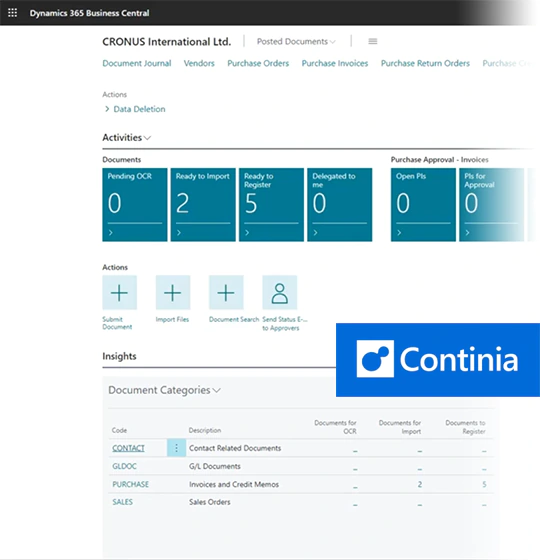
Introduction to Document Capture
Continia has produces a series of videos about getting started with Document Capture. First, watch this video – it is a nice introduction to the solution. And then you can visit their youtube-channel to find more in-depth videos about configuration.



