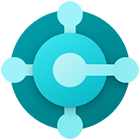Microsoft Dynamics 365
Business Central
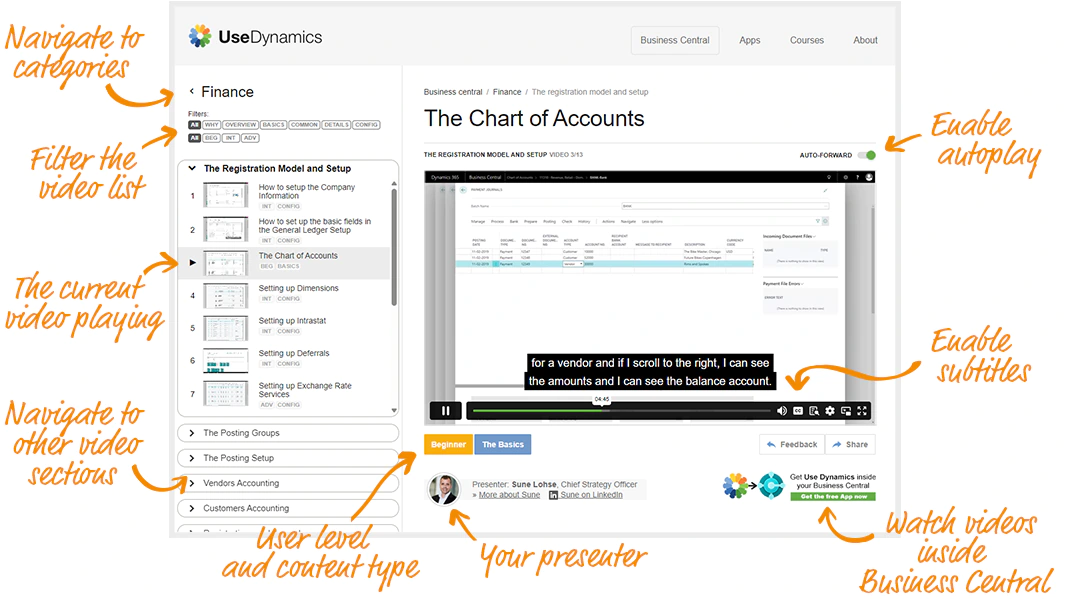
Find the right content for you
Look for the Content Type tag on every video. It will help you find the content you need about Microsoft Dynamics 365 Business Central:
Look for the User Level tag on every video. It will guide you to videos of the right level of complexity:
 Search for what you need to know:
Search for what you need to know:
– – – OR – – –
Browse through categories to find your topic:
Get the Use Dynamics App
Get contextual help inside Microsoft Dynamics 365 Business Central with the Use Dynamics app.
Once installed, the Use Dynamics app adds a help link to all the places inside your ERP-solution, where a video user guide is available. When you click the link, it directs you to the relevant videos.
Get the app from Microsoft AppSource – free of charge.
What is Dynamics 365?
What is Business Central?
What does it mean that Business Central is a Cloud solution?
What is an App for Business Central?
What is Microsoft Dynamics NAV?
What is the difference between Dynamics NAV and Business Central?
This site focuses on the latest version, but the videos are about functionality that is also relevant to previous versions as a Dynamics NAV user guide. Microsoft is constantly changing the user interface of the solution. Therefore, your own solution may not be similar to what you see in the videos. If you can ignore from the differences in user interface, then there is a lot of learning to be gained in the videos if you use a previous version. You can easily use this site as a Dynamics NAV manual.
How can I be certified in Business Central?
B2B E-commerce for Business Central
Microsoft AppSource now features an app for launching a B2B E-commerce store, completely integrated with Microsoft Dynamics 365 Business Central. Watch the videos about it »