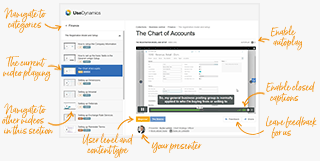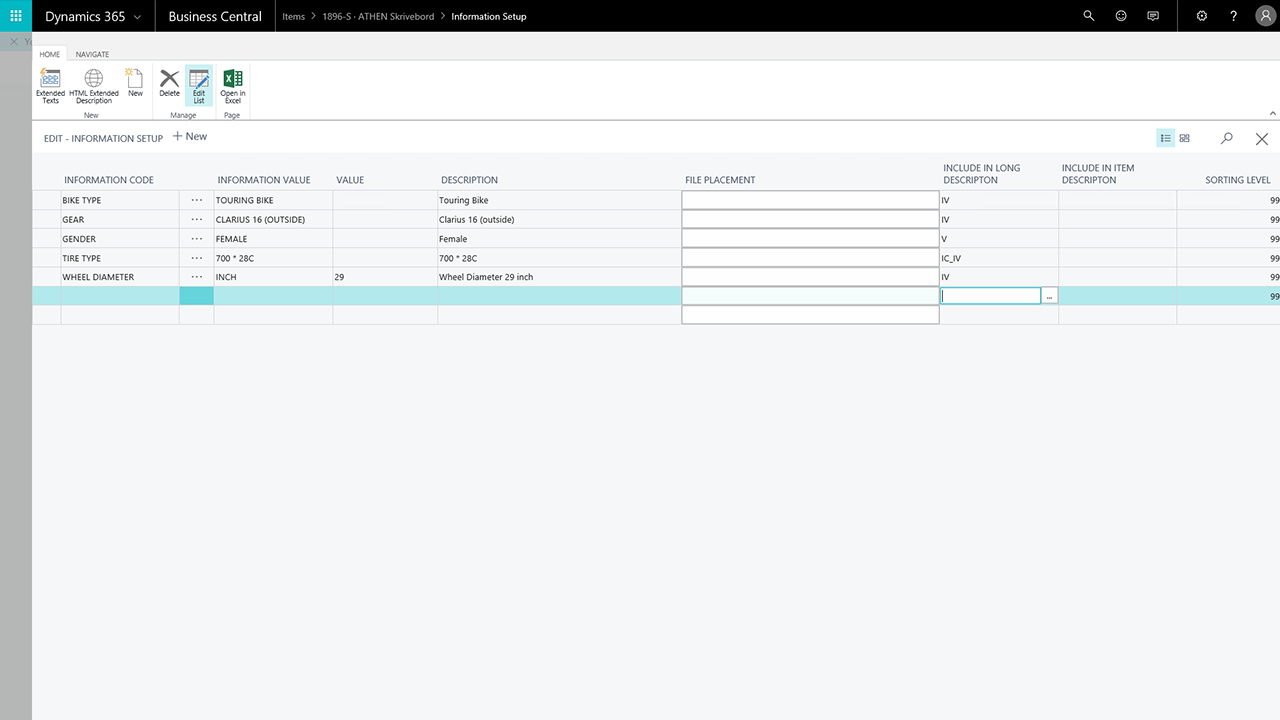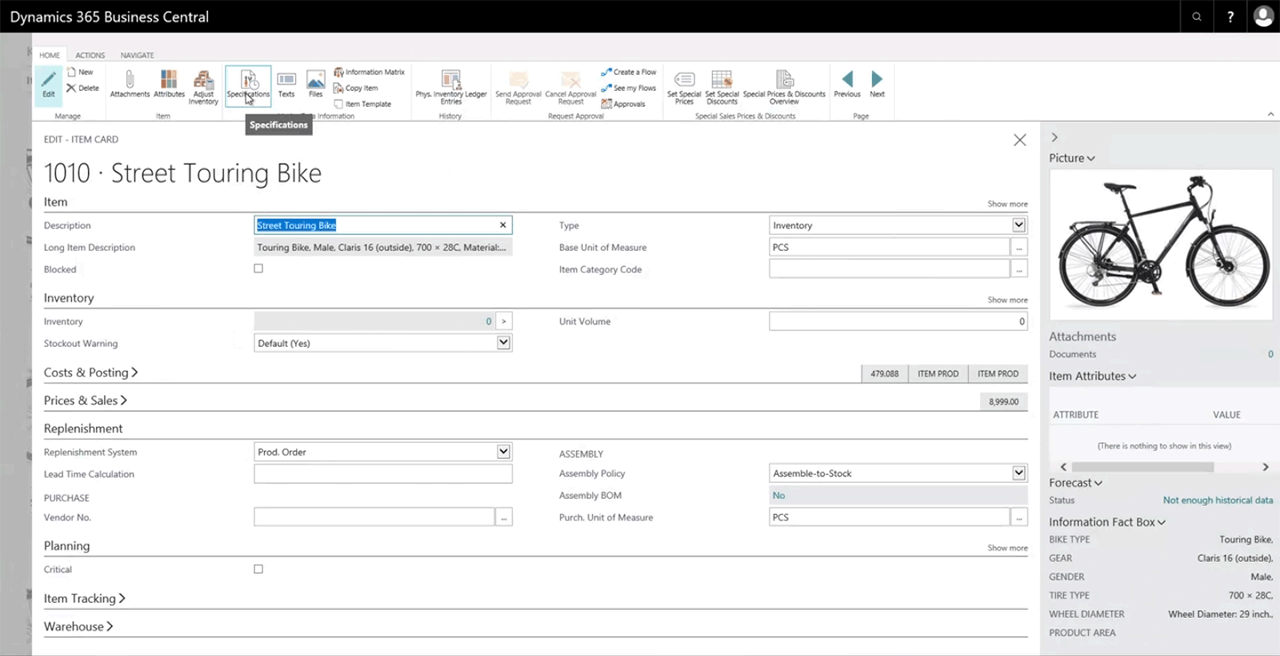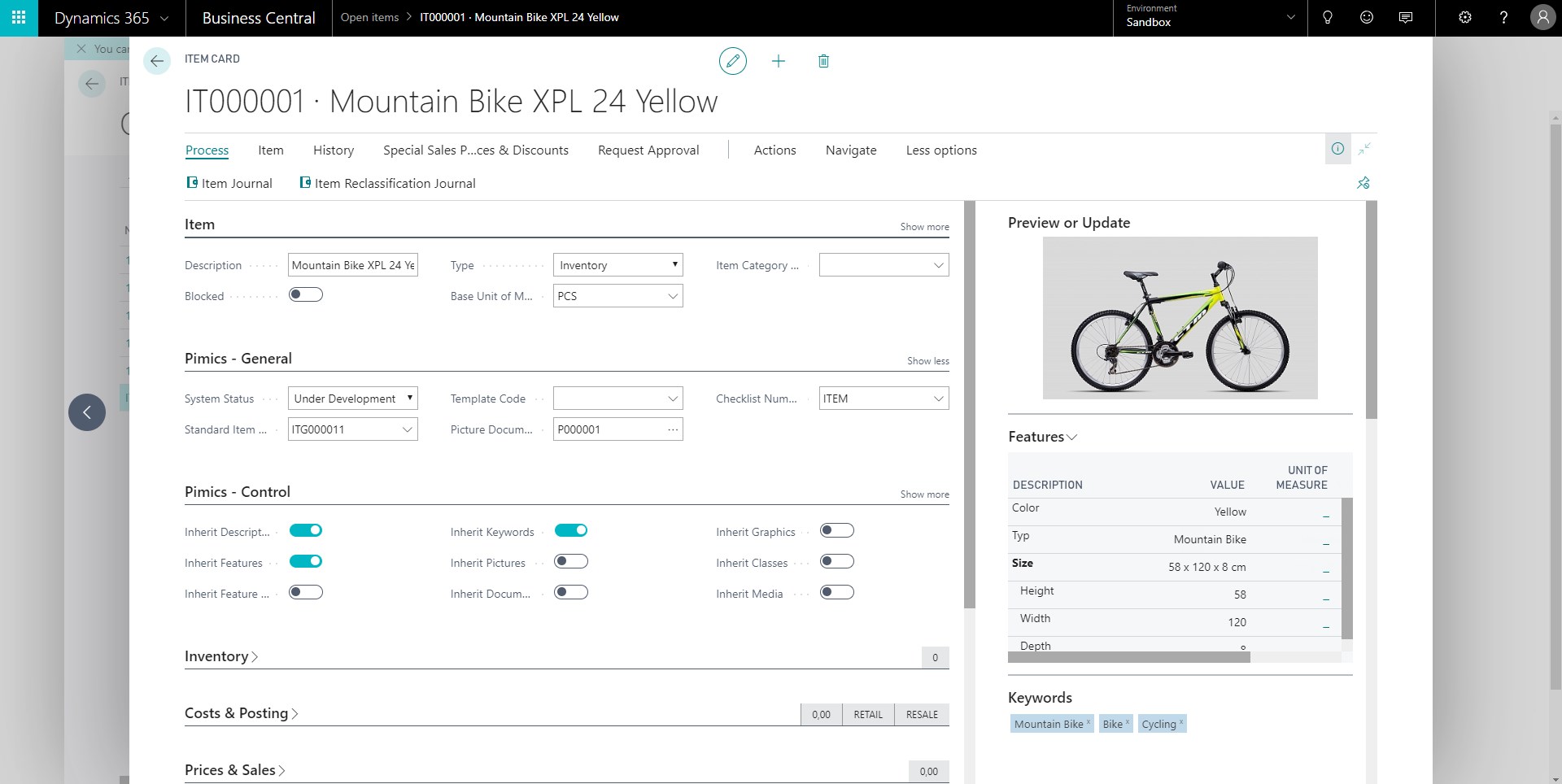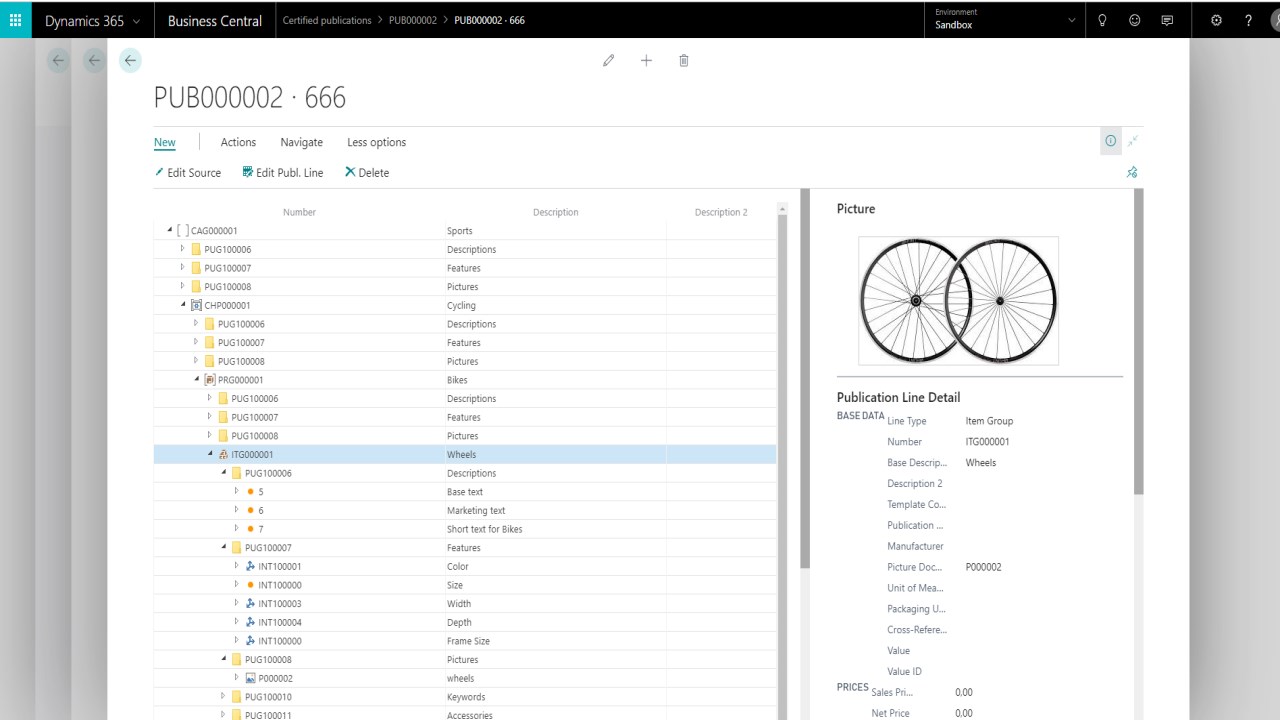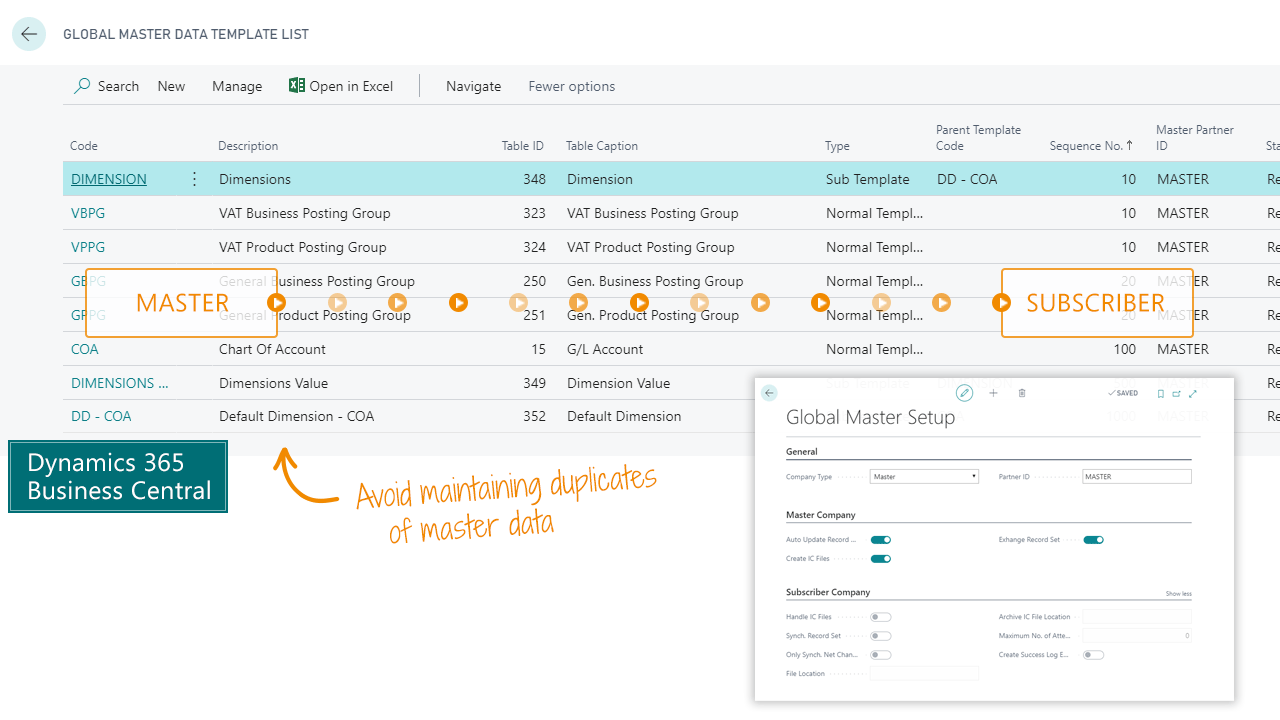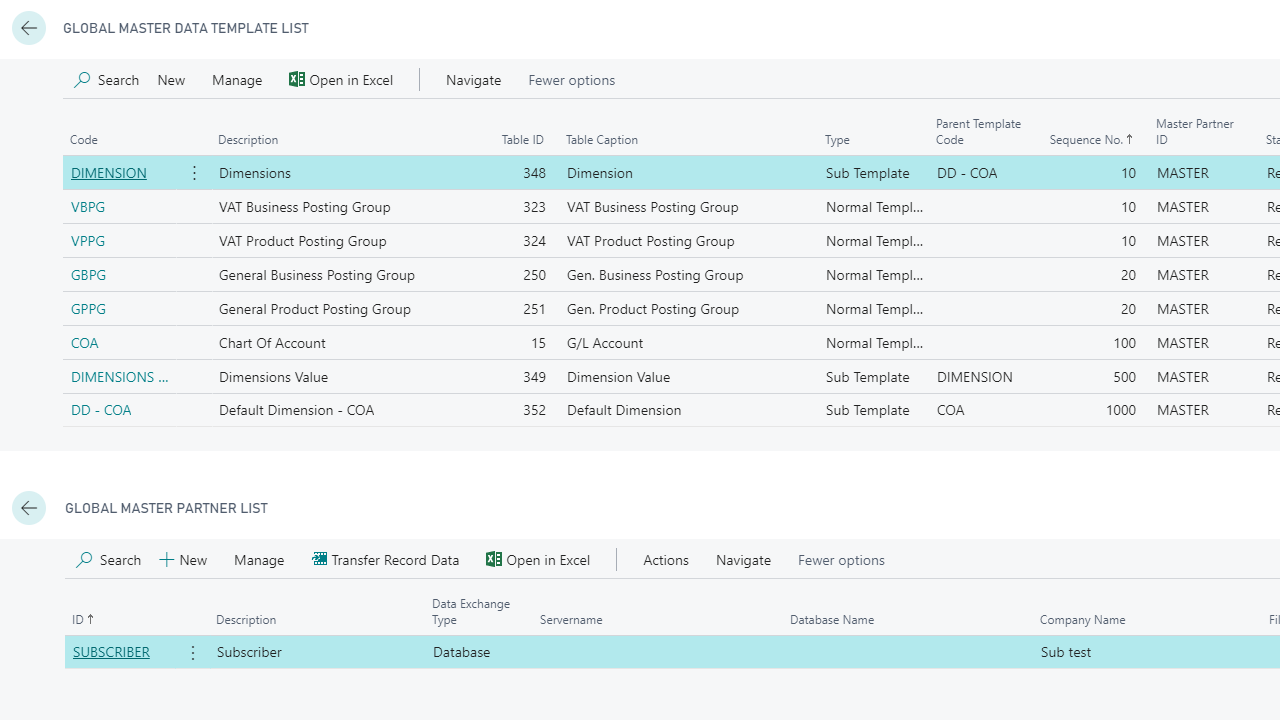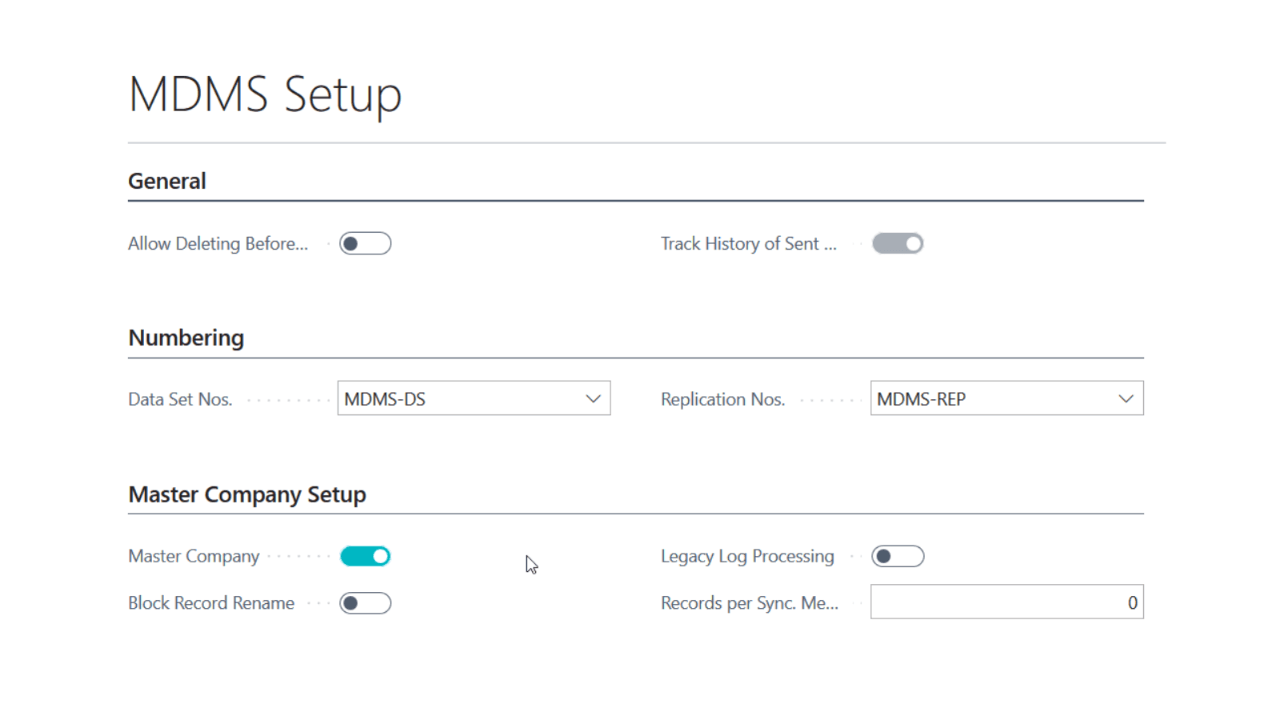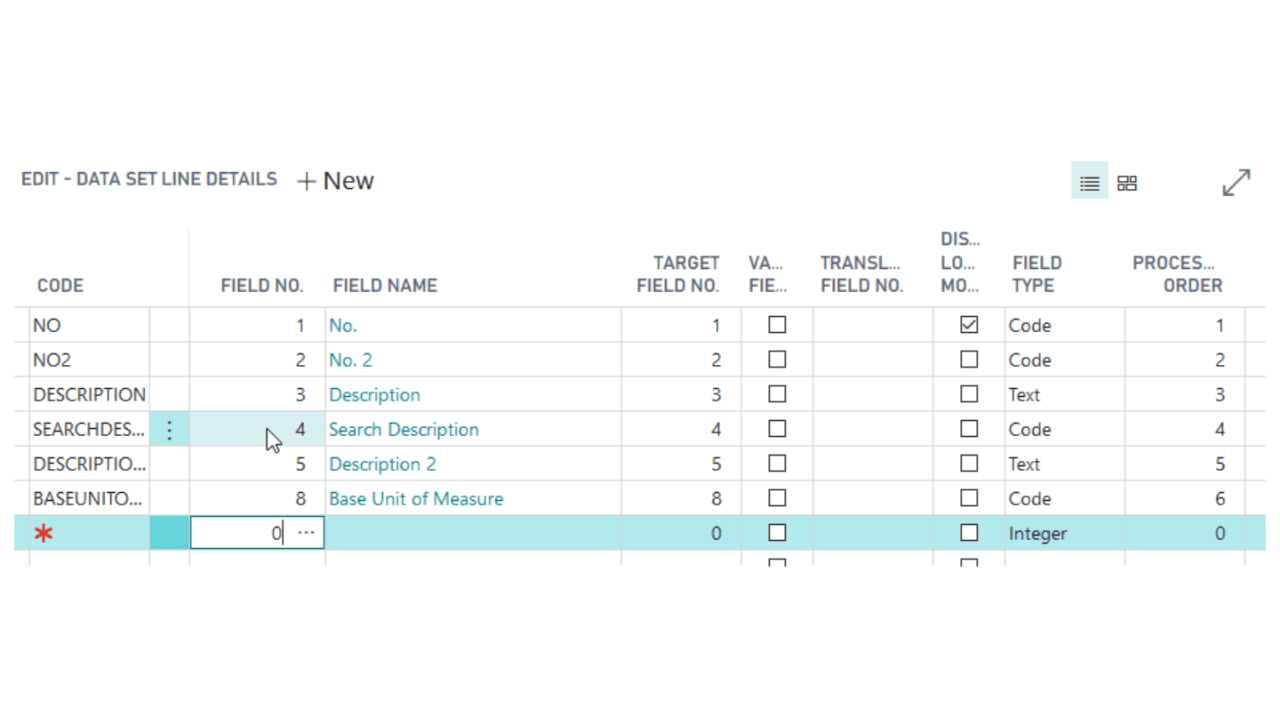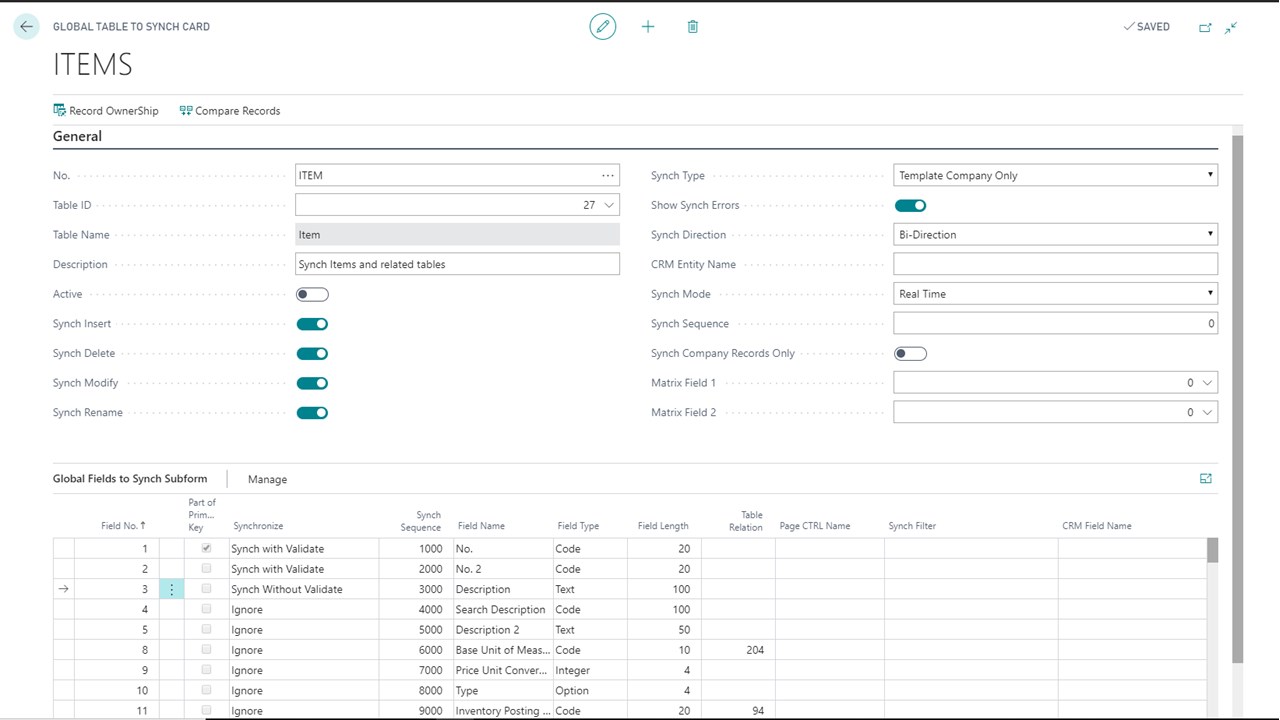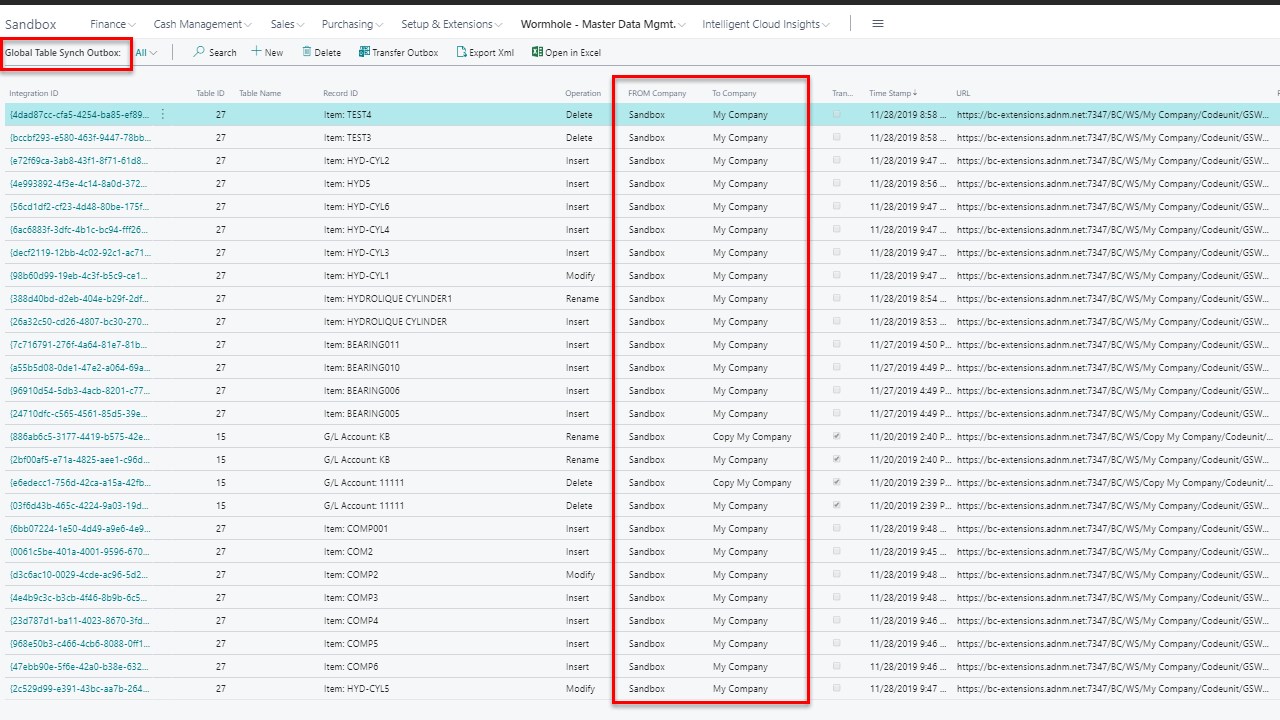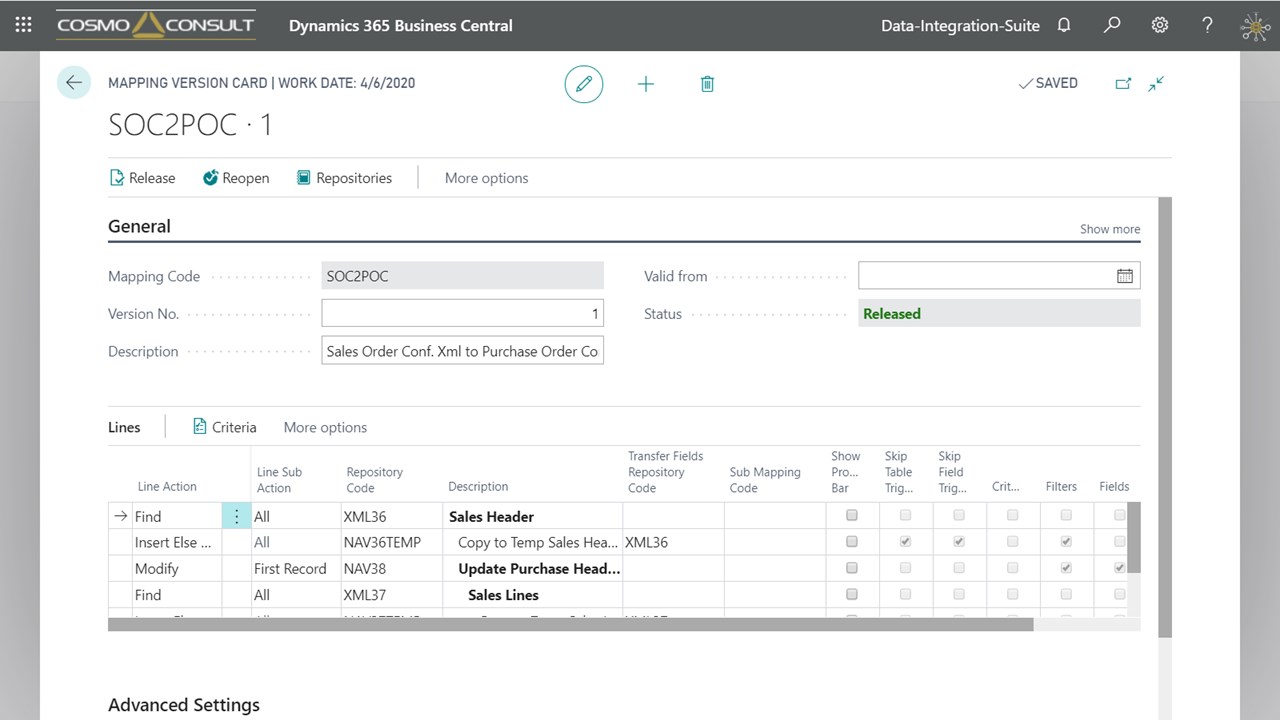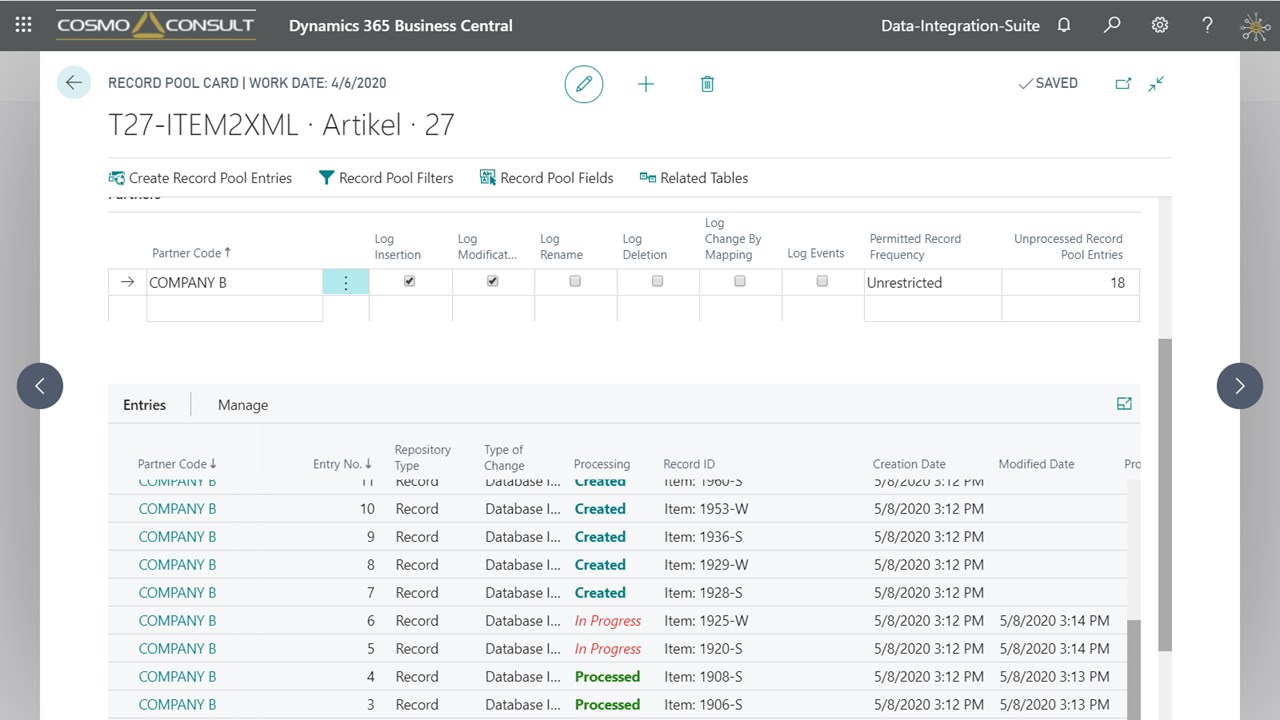Master Data Management – 8 apps for Business Central
When it comes to master data you have two challenges which are typically solved with two separate apps:
- Data hierarchy: In the cloud-version of Business Central, you can’t just add new fields and design your own data hierarchy. You need an app to enable you to build your own data structure, preferably without producing customer extensions that are expensive to maintain.
- Synchronization: You also need and app to maintain master data and replicate data across companies. Some tools are manual, some are automated, and some are limited to specific tables. Keep your eyes open, and be sure about what you need.
We have reviewed 8 apps from Microsoft AppSource for Business Central which covers exactly these two challenges. Let’s begin with building the data hierarchy.
Apps for: Building a Data Hierarchy
Adding fields to Business Central is not as simple as it sounds. If you just get a developer to modify your solution, you may run into trouble, when you receive new version upgrades from Microsoft. We have explained this in more details here.
This is why you need an app that allows you to add fields and define a data structure – entirely as configuration.
If you only intend to use this for product information, you are actually looking for a PIM system (Product Information Management) inside Business Central. You will find some apps on AppSource that are designed for this purpose. Stand-alone PIM is out-of-scope in this context.
PIM-apps are build to manage items, and they offer additional features in that respect, but they also provide less flexibility when it comes to building your own structure and extending it beyond the item table.
Let’s look at the apps we have found – ranging from simple apps for adding fields to dedicated PIM-apps.

 App review by: Bernt Elkjær-Pedersen, Use Dynamics editor
App review by: Bernt Elkjær-Pedersen, Use Dynamics editor
See more app reviews here »
We love apps 🙂
Do you have suggestions or input? Use the form at the bottom of this page
See also our extensive collection of user guide videos, and our free online courses.
1. Simple Object Designer
This is an app for simple customizations of Business Central. It enables you to create new fields on existing tables, and you can even create new tables using templates.
You are not required to be a programmer and write code lines, but we recommend you do have some technical knowledge about the structure of Business Central to avoid messing things up.
The app can add fields to the dataset of report, which enables you to use these in Word-based report templates. You can also select to expose your new tables and fields as API end-points.
You can’t build a hierarchy of master data, but simple fields are easy to configure. So this is not really a master data or PIM app – it’s simply a way to make simple customizations.
You can use the trial version of the Simple Object Designer to make customizations in your Sandboxes, but to deploy to your production environment, you must subscribe to the app.
On the website you will find instructions and user guide videos. There is a lot of help available to get you started.
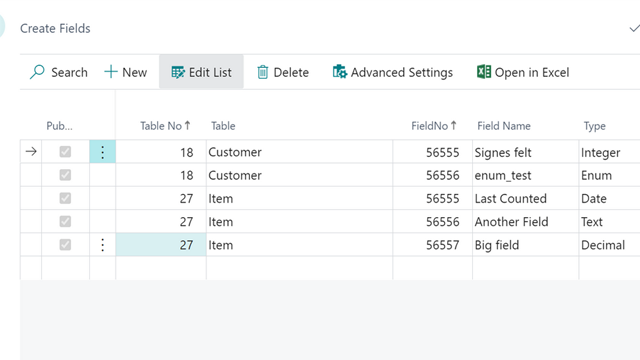
2. Master Data Information
This app has its strengh in flexibility. You can add fields to tables, an unlimited number of fields, and you can build your own multi-level hierarchy of master data. You have PIM-features available, but not just on the item card, but also on vendors, customers, bill of materials, batch/lot numbers, service items, serial numbers etc.
You can bulk update, put images and documents on items, configure extended text fields, configure item templates, create your own data views, and you get advanced search features, and an import/export tool that is actually used to migrate entire entire Business Central solutions, and to make changes to master data in Excel and submit the changes back into the system.
Pricing is based on named full users. It’s not the cheapest of the apps, but it’s the one with the most features.
If you also need to synchronize master data, you can select the Global Master Data Sync from the same supplier.
3. Pimics
This app is a PIM-system. It consists of several separate modules with functionality for master data management, quality management and publication management. It also includes unstructured data like documents and text, you can manage language versioning, data integrity etc.
The features are focused on collecting product information from suppliers and other sources, and on the other hand publishing product information to sales and marketing channels. But it is also limited to managing master data about items.
There is a 30-days free trial, but to get a quote you must contact the supplier.
Apps for: Synchronization of data
For synchronizing master data between parent and child companies, you want to make sure that your selected app works with any custom fields you have added with one of the apps mentioned above. That’s really important.
4. Global Master Data Sync
This is versatile data synchronization app for Business Central. You can configure data sets based on any table, and then select which companies should subscribe to the data. You can allow a company to be both a master source and a receiver of master data. So you will not meet any restrictions when it comes to configuration.
The replication is automated, and the app also support data exchange with external solutions and databases using data file exchange. User right are also managed, so you can restrict editing of fields that are owned by the parent company.
If you are looking for a complete master data replication app, it’s either this one or the Master Data Management System.
You get a 60-days free trial, and the price is based on the number of named users in Business Central. Each additional user is at a lower price, and you can get a discount if you use more apps from the same supplier.
5. Master Data Management System
This is a feature-rich app for synchronizing master data between tenants and companies in Business Central. You have many options for designing the data set in the parent company, but an important thing to notice is that you are limited to a single parent company only.
The replication is automated. In the replication process, the data set is linked to the selected child company, and the replication can be either full or incremental. The app also manages user rights, preventing users in child companies to edit data which is owned by the parent company. The app uses SOAP Web Services as data transport layer.
If you are looking for a complete master data replication app, it’s either this one or the Global Master Data Sync.
You can have a free trial for 30 days, and the price of the app is calculated as a rate per month per named user in all Business Central tenants involved, with a max price equivalent to 100 users.
6. Wormhole – Master Data Management
The Wormhole app is designed to replicate data between companies inside a single tenant of Business Central, but with web services you can also transfer data to additional tenants.
You are not designing data sets, and it’s not intended to be a classic master company and child company structure, but more like configuring a number of data rules. You can configure unlimited combinations of database, company, table or field replications, and synchronize one-way or two-ways.
You can have a 30 day trial, but pricing is unknown, since the app is not featured on the suppliers website.
7. COSMO Data Integration Framework
This is not really a dedicated master data replication app. It’s more accurately a collaboration tool to transfer data and documents between companies engaging in the same supply chain.
Of course, this also includes replication of master data, but it is not intended to be a classic parent/child company structure. Look into it, if you are actually looking for an app to support supply chain collaboration.
There is a 30-days free trial, but to get a quote you must contact the supplier.
8. MDI Master Data Intercompany
This one is for manual copying and automatic synchronizing data between multiple companies for intercompany purposes.
This app enables you to sync any table in Business Central, also custom tables. And you can sync across tenants and localizations, which is relevant if you have multiple instances of Business Central across the world.
There is a free trial by request, but the the complete experience is subject to subscription, which is available on the website.
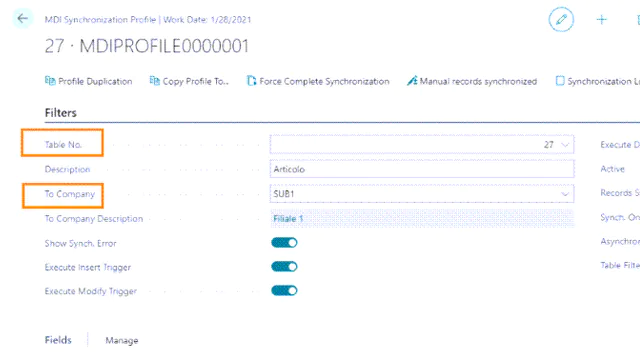
We hope this content was helpful, and if you have suggestions or input, please let us know. Use the form to leave us a comment.