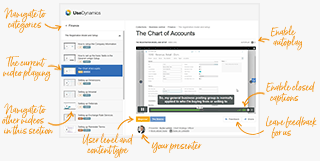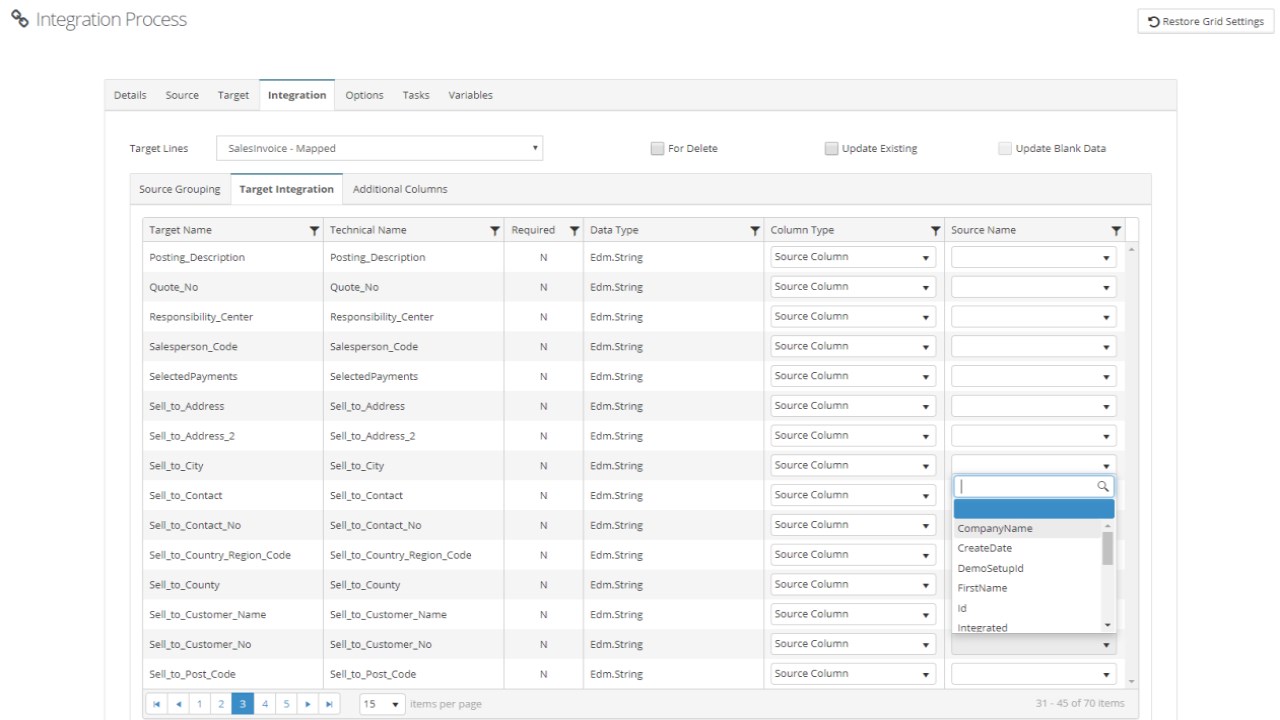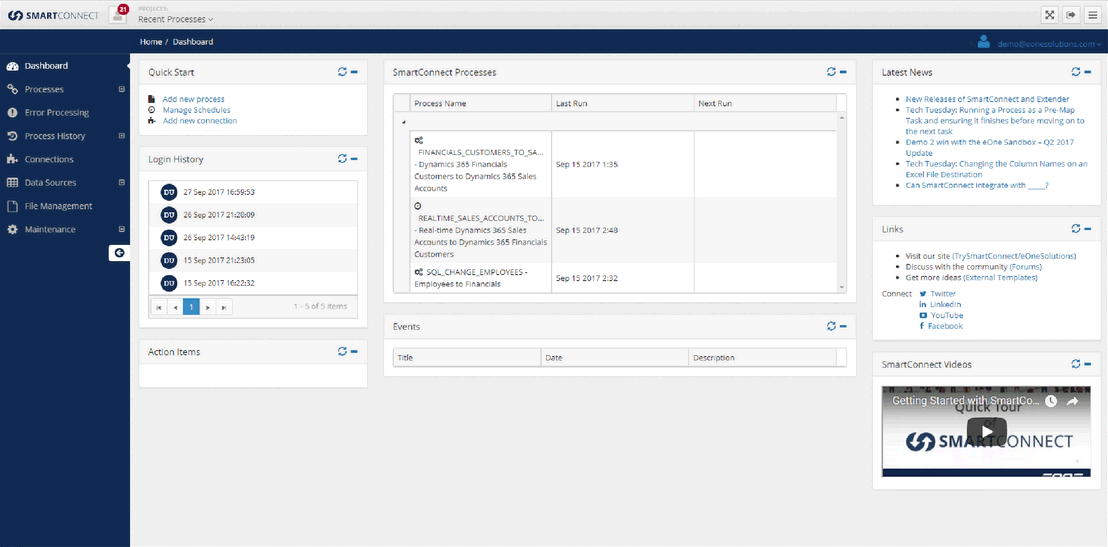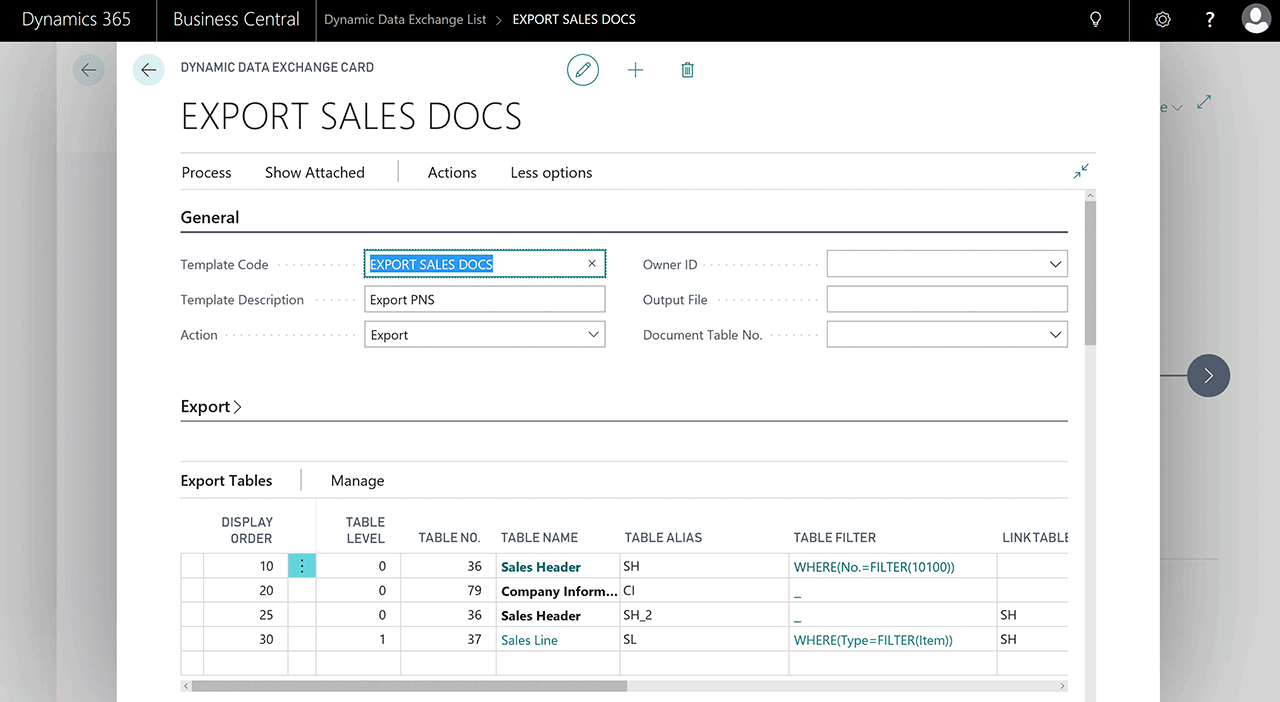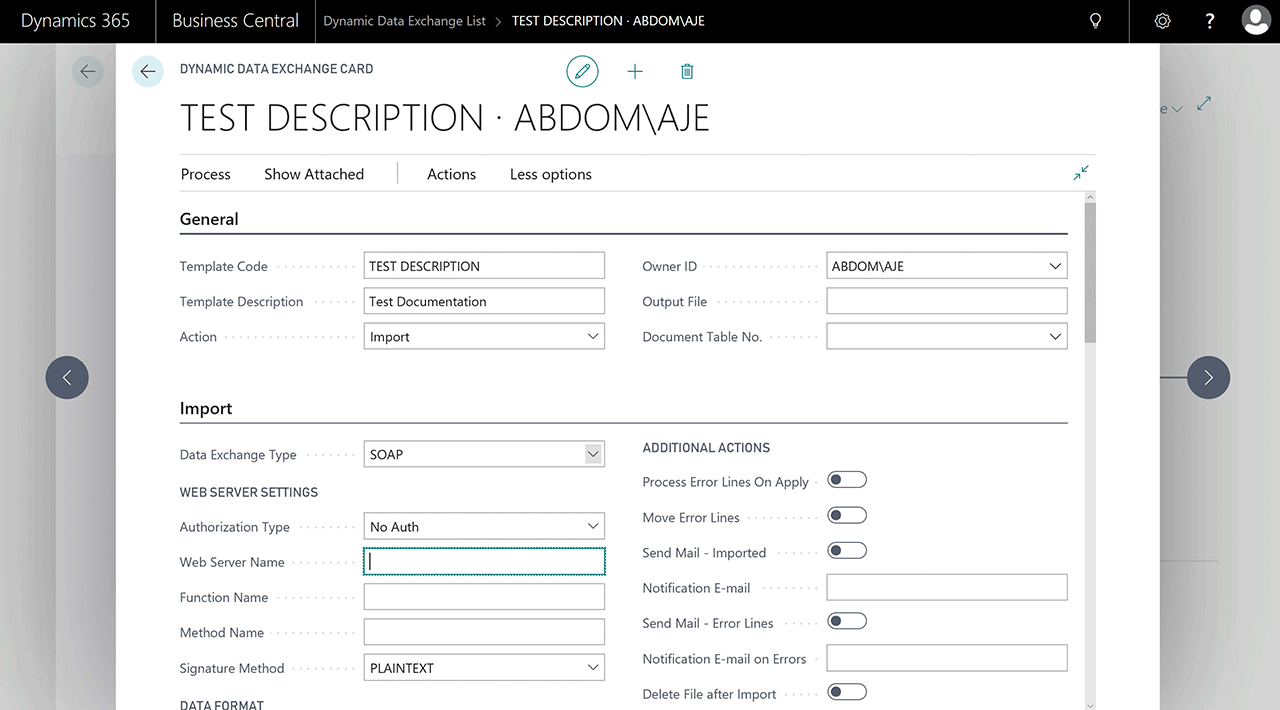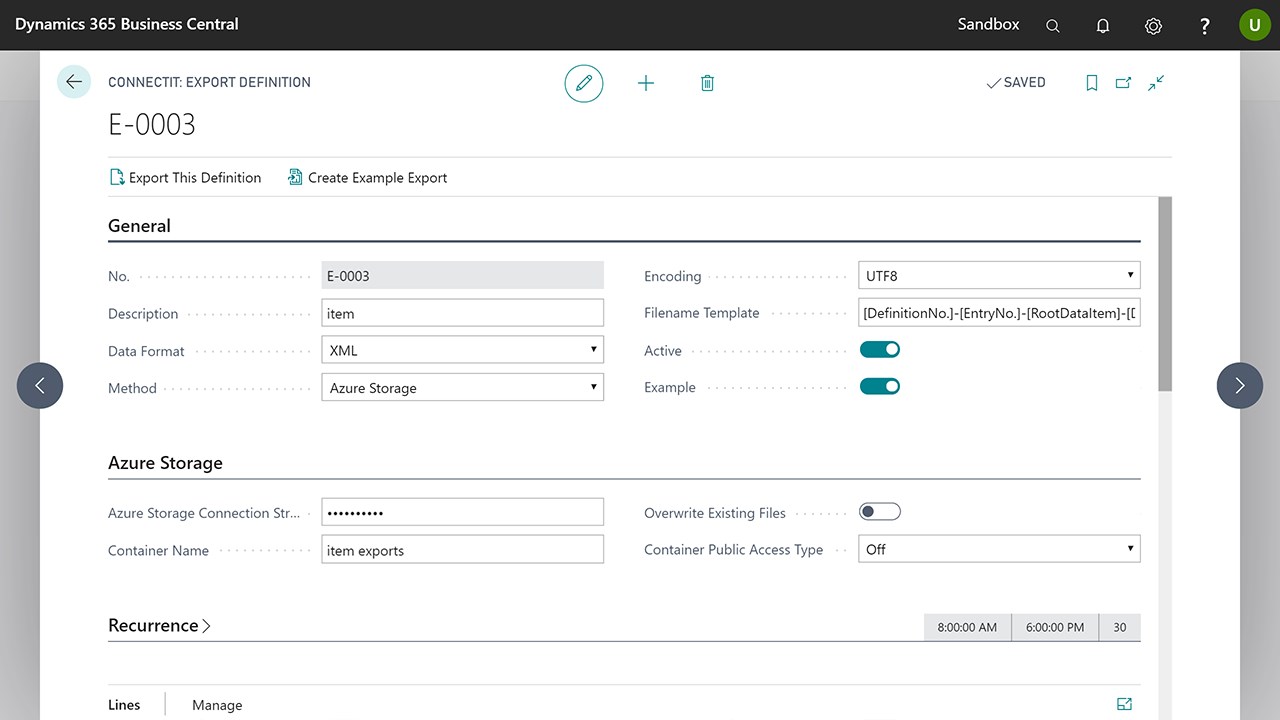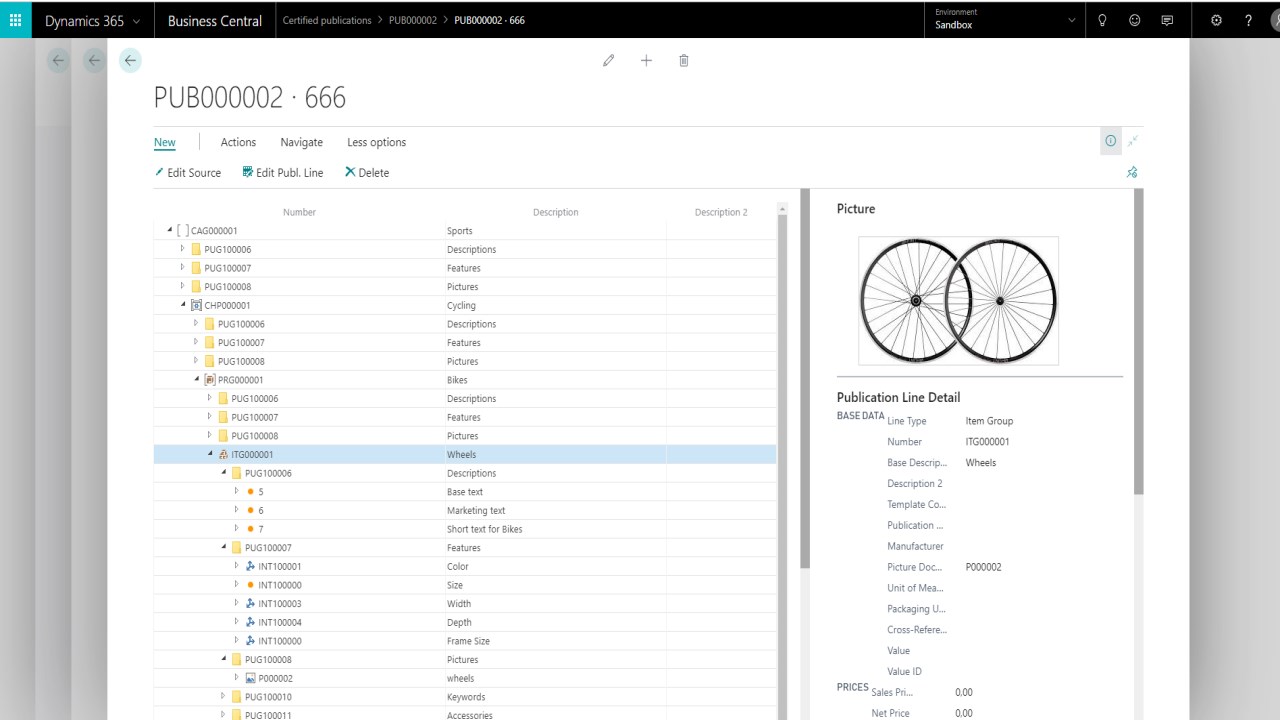Data Integration – 3 apps for Business Central
Integrating your Business Central to external IT-solutions and databases is obviously a common need. Everybody needs to connect to something.
In this article we are looking at apps from AppSource for Business Central that enable you to build integrations. First of all, we would like to mention that integration apps come in 3 categories:
- Single-purpose connectors: This kind of app is designed to connect your ERP with a specific external solution. Let\’s say you have a Magento e-commerce solution. Then you could choose a \’Magento-connector\’ from AppSource to connect Business Central with your Magento. This kind of connector for a specific purpose has the advantage of being ready-to-use. It\’s plug\’n\’play, but obviously only for the specific purpose.
- Multi-purpose integration tools: This kind of app is a toolbox to configure your own integrations. Maybe it comes with templates for e-commerce, bank, manufacturing machinery etc, but the point is that you should be able to build any kind of integration. We prefer that integrations can be configured inside Business Central. No development skills needed, and no separate external programming tool needed. That\’s what we are looking for.
- External integration tools: Consultants will typically use an external integration tool, like Scribe. This kind of tool is not on AppSource, and it is then it\’s just a productivity app for developers – you still need the external tool and solid developer skills. These tools are not part of our research.
First, you must decide which kind of integration app you are really looking for.
We will dive into some of the best multi-purpose integration tools in this article. There are many single-purpose connectors on AppSource – you can just search for what you need. But when it comes to multi-purpose integration tools we only found 3, and it\’s probably the first two you will choose from:

 App review by: Bernt Elkjær-Pedersen, Use Dynamics editor
App review by: Bernt Elkjær-Pedersen, Use Dynamics editor
See more app reviews here »
We love apps 🙂
Do you have suggestions or input? Use the form at the bottom of this page
See also our extensive collection of user guide videos, and our free online courses.
1. SmartConnect Data Integration
This integration tool starts out great. It has many options for data sources. You can map you data set in a user friendly interface. No code. It supports formatting, translating, calculating etc. All transfers are tracked and can be debugged.
We are not missing much when it comes to functionality, but the solution itself is a stand-alone solution. The screen-shots are not from Business Central. If you can accept this, then this is a good option. But it\’s not just an app. It\’s an app + an external solution.
The price is a monthly subscription based on the number of connections you have configured. There is no upper limit, so every additional integration will increase the subscription fee. Because the price is not dependant on the number of users, it will seem expensive if you few users, and of course cheap if you have many users.
2. Dynamic Data Exchange
Like the first one, this app has many features. You get many options for data sources, you can map data inside Business Central. It\’s all user friendly and no-code. It supports formatting, translating, calculating etc. Full log of tranfers with error debugging.
The big difference with this app is that it\’s all inside Business Central. You configure everything in you Business Central interface, and there is no external development solution. It makes it accessible to a wider group of users.
You get a 60-days free trial. Pricing is based on named full users. It makes it cheap if you have only a few users, but if you have hundreds of users you should see if you can get a quote from the supplier.
3. ConnectIT 365
This is a tool for importing and exporting data from your Business Central. It\’s all inside Business Central, and really user friendly no-code.
The automation is a bit simple, though, and this app has really been designed as an alternative to manual imports and exports of data with Rapid Start.
The first connection is free of charge, but if you require more than one, you must contact the supplier to get a quote.
We hope this content was helpful, and if you have suggestions or input, please let us know. Use the form to leave us a comment.