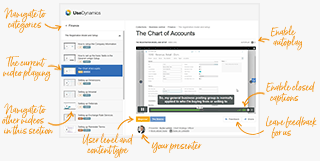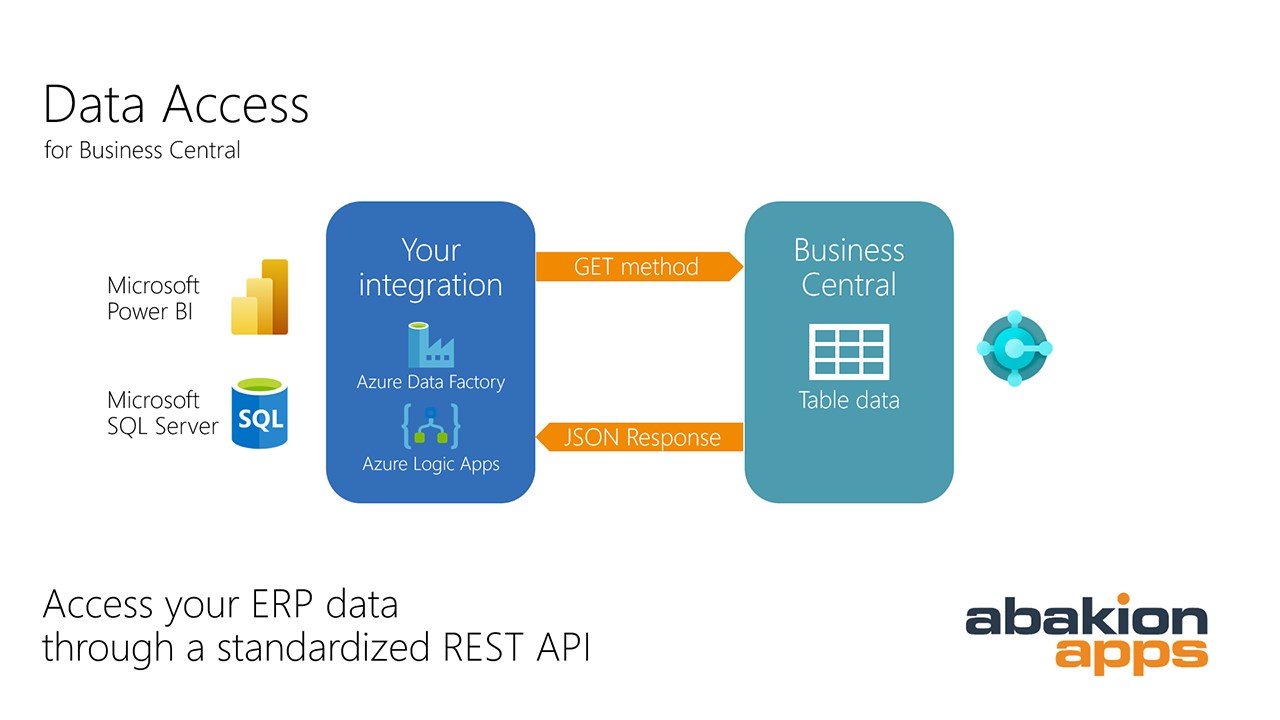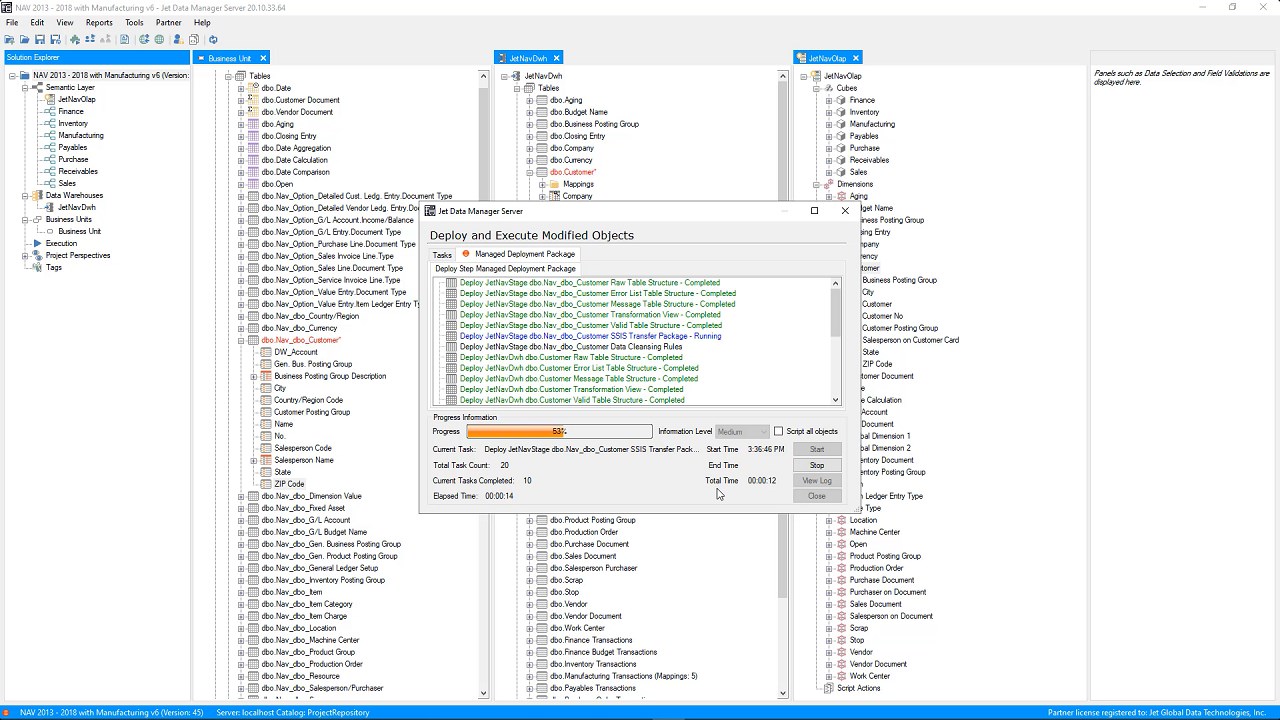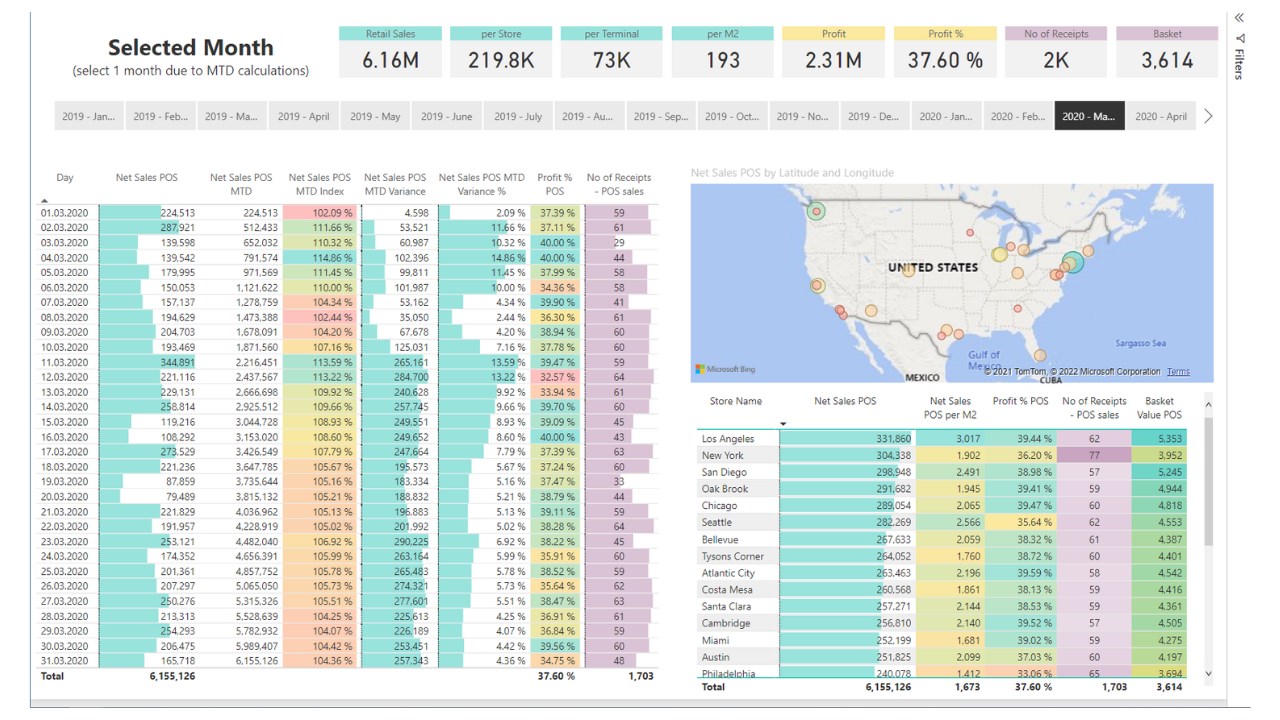Power BI integration – 3 apps for Business Central
When you use Dynamics 365 Business Central, at some point you will want to analyze data and present your data in a nice way. Power BI is really good at that.
And you would think that it would be simple to connect Power BI and Business Central, but it is not that simple, and it requires a technical solution that can replicate ERP data from Business Central into either Power BI or a data warehouse that Power BI can use.
Of course, there are apps on Microsoft AppSource that solve this. (And look for more apps on the app page)
First, let’s talk about what is important when you choose an app to connect Business Central and Power BI.
A solution requires 3 basic components:
- There must be an app in Business Central that displays the data that you want to use in Power BI.
- There must be an engine that replicates data from Business Central into the database that Power BI will use. The question is whether the supplier has already done the work of building a data model, or whether you yourself will have to be a BI consultant.
- There should be reports and dashboards in Power BI that present data. Maybe you want to build them yourself, but that requires a lot of skills in Power BI, or maybe it would be nice if there were usable analyses and dashboards in Power BI out-of-the-box.
And then there are a number of good questions that can determine which solution you should choose:
- Data refresh and frequency: Determine how often you need your data updated. Some solutions provide near real-time, continuous updates, while others perform scheduled batch updates.
- Ease of implementation: Evaluate the technical complexity. Some apps are essentially plug-and-play with minimal setup, while others might require configuring Azure services, installing on-premises components, or writing SQL queries.
- Data storage and architecture: Understand where the replicated data will reside. Consider whether you just need raw data copied for Power BI or a fully modeled data warehouse with business logic.
- Out-of-the-box content: Check if the app comes with pre-built Power BI dashboards, data models, or templates for Business Central. Having ready-made content can jump-start your BI project.
- Maintenance and support: Consider who will maintain the data pipeline. If your reporting becomes business critical, you need a managed service to make sure that the integration doesn’t break at every update from Microsoft.
Let’s look at the three options we have found.
These are the best apps for synchronizing data from Business Central to Power BI right now in 2025:
- Data Access for Business Central
- Jet Analytics
- BI4Dynamics

 App review by: Bernt Elkjær-Pedersen, Use Dynamics editor
App review by: Bernt Elkjær-Pedersen, Use Dynamics editor
See more app reviews here »
We love apps 🙂
Do you have suggestions or input? Use the form at the bottom of this page
See also our extensive collection of user guide videos, and our free online courses.
1. Data Access for Business Central
Data Access from Abakion is a managed API integration that exposes 73 tables from Business Central as REST API endpoints.
Ease of use: The API only requires installation of the app from Microsoft AppSource, and the data replicator must be configured by a consultant for the database you want to use.
Data storage: Data can be extracted using OData connectors for Power BI, Azure Logic Apps, Data Factory, or Azure Functions.
Technical complexity: Moderate; suitable for organizations with some technical expertise.
Features: Exposes commonly used tables with regular fields.
2. Jet Analytics
Jet Analytics provides a pre-built data warehouse and OLAP cubes tailored for Business Central data.
Ease of use: It requires setup of an SQL-database and deployment of the Jet Analytics server component.
Data storage: Data is stored in a structured SQL data warehouse with pre-designed measures and dimensions.
Technical complexity: High; suitable for organizations with dedicated BI teams.
Features: Offers pre-built dashboards and analytics content for various Business Central modules.
3. BI4Dynamics
This app is an extensive BI-replication for enterprise teams. It adds 1000 lines of code and includes 179 tables, and it’s suitable for consultants with configuration needs.
Ease of use: Requires installation of a SQL database and configuration of the data warehouse.
Data storage: Data is stored in a Microsoft SQL Server data warehouse with OLAP cubes or tabular models.
Technical complexity: High; suitable for consultants or organizations with experienced BI personnel.
Features: Includes a comprehensive set of pre-defined tools across various Business Central modules.
We hope this content was helpful, and if you have suggestions or input, please let us know. Use the form to leave us a comment.