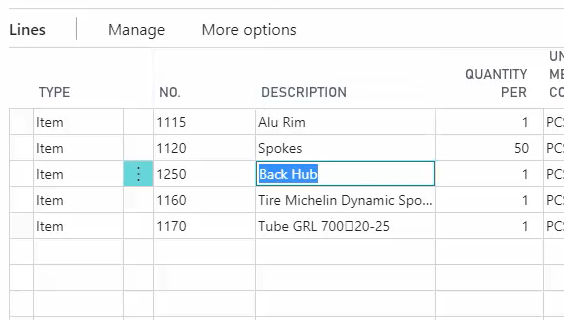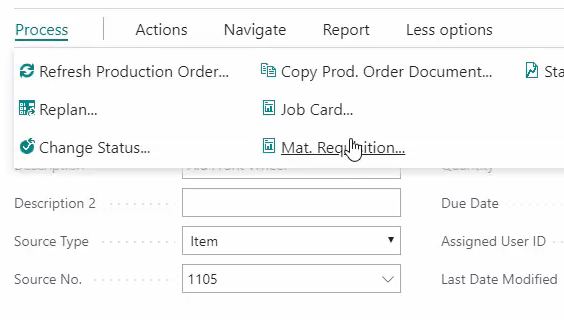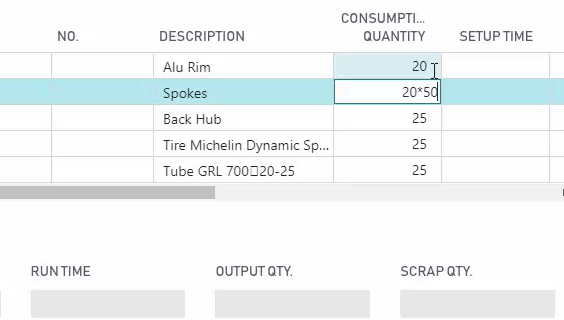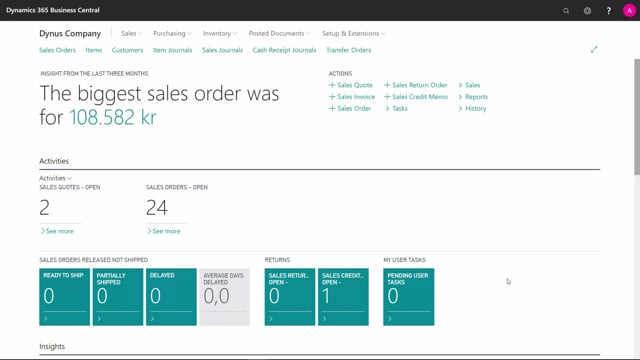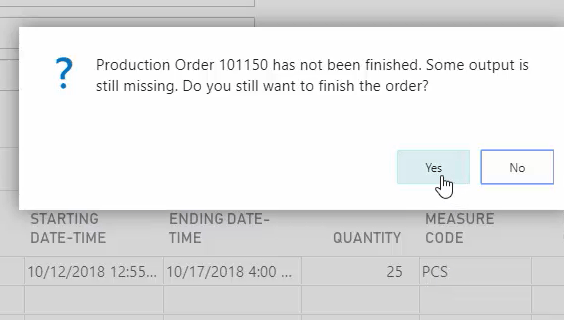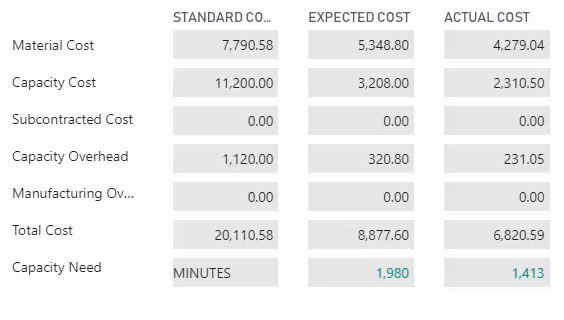Manufacturing
Keep track of your inventory movement during a manufacturing operation. Learn how to structure your items and create production orders in Microsoft Dynamics 365 Business Central.

This is how Sune explains it …
Sune Lohse, Main contributor to Usedynamics.com – More about Sune Lohse
 If you’re manufacturing goods, either by purchase items or semi-produced items from your inventory and do any kind of assembly or work on your products, that would be considered manufacturing. You add value to your products by spending time and capacity at your own work centers. The items would be enriched to another item level and you put them back on stock.
If you’re manufacturing goods, either by purchase items or semi-produced items from your inventory and do any kind of assembly or work on your products, that would be considered manufacturing. You add value to your products by spending time and capacity at your own work centers. The items would be enriched to another item level and you put them back on stock.
The core of our training about manufacturing focuses on the creation of production orders and material registration. The time spent on production and item consumption, from your inventory, should be registered before your produced item is back on the shelf. By registering and releasing your production orders, while registering your production timeframe, helps you to maintain an effective planning strategy. This is due to the fact, that it’s of utmost importance, to be able to forecast your lead time from an item is picked from your stock to a finished product ready to sell. While knowing the costs involved in the process of enriching your newly manufactured item.
The same goes if you collaborate with subcontractors, who do part of the manufacturing for you. You may have all the components needed to manufacture your product, but lack the resources, skills or facilities to complete all the manufacturing in-house. This is where a subcontractor can help. But the movement of your items moving in and out of your inventory needs to be registered. Not to mention, the work your subcontractor has completed for you, also enriches your items even further.
In Dynamics 365 Business Central, it’s possible to accomplish all the above, and we’ll go through each step of the process.
If you want to enjoy all the functionalities of the manufacturing module in Business Central, you’ll need the Premium Edition to enable it.