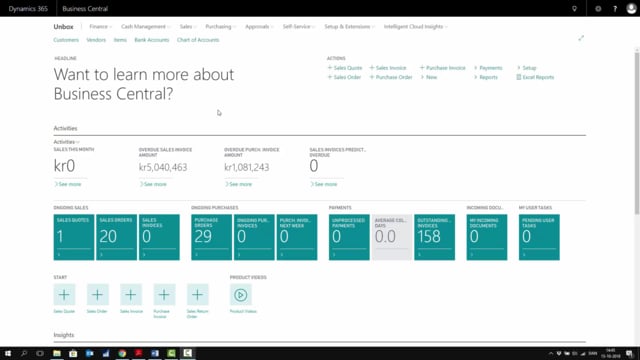
Playlists Manage
Log in to create a playlist or see your existing playlists.
Log inHow to create production Bill of Materials in Business Central?
In this video, I want to show you how to create a production Bill of Material from an item in Business Central.
This is what happens in the video
Remember that production BOM is only accessible if you have the premium version of Business Central.
So, from the menu, I will search for Bill of Material to find my production Bill of Material list and at this case, I want to create a production Bill of Material, which is a copy of the Back Wheel, but with an ALU rim instead of the normal rim.
So, I will create a new Bill of Material provided a number and a description.
For instance say, Back Wheel.
and a unit of measure code in which I want to produce it, when I do the manufacturing.
After that, I can either enter the lines manually or copy an existing BOM from the action tab to make it easier for me to create almost the same BOM.
So, I will copy my Back Wheel.
And now, I just can change the item number for a Rim to my item number for my ALU rim that I created.
And the last thing I need to do here is to certify my BOM to make it go into account when I create a production order.
Now, the BOM is done, and all I need to do now is to add it to my item number that I’m going to produce.
So, I made an item number for this item 1210, which is ALU Back Wheel, that I will now find, and on my item number, on the Replenishment tab, I will fill in my BOM number right here.
So now, this is ready.

