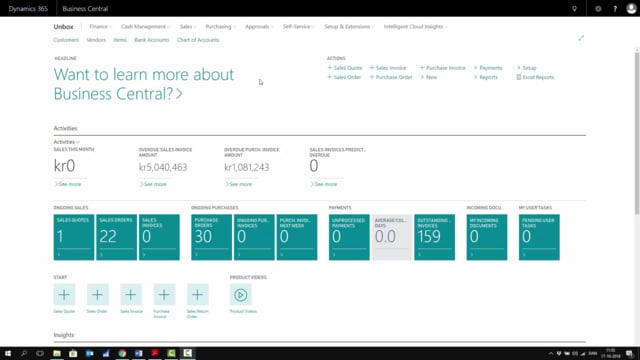
Playlists Manage
Log in to create a playlist or see your existing playlists.
Log inHow to register consumption on production orders in Business Central?
In this video I will show you how to post consumption on a production order, and maybe also check how many I can produce.
This is what happens in the video
So, from Business Central, I will search for my released production orders to find the item I want to produce.
I’d like to make the item number 1210, so I will enter this specific production order.
Before I do any postings, I would like to see what I can actually pick and produce.
So from the process tab, I can print a shortage list, and I will use the component demand on this production order, and see what is actually on inventory, to show me what I can produce.
Here I can see my demand.
In the first column, these are the quantities I need, in order to produce this item, and I can see my quantity on hand, and my quantity on hand after production.
So right now, I’m lacking five pieces of my back hub to be able to manufacture 25, so I can only create 20 items, and I can see my total needed quantity, if I’m going to produce all the other items in here as well.
All the other production orders.
So now, I will settle for producing 20.
I will pick items for 20 and produce it.
After producing it, I will go on my lines into my production journal, where I post consumption as well as output.
I’ll show that in another video.
So, now I just delete all my output lines, because those are not interesting here.
So, we’ll just post my material consumption, and I’ll change the quantity to 20, and here is 50 per piece, so I can say 20 times 50 to correct it, and I’ll enter the actual quantities that I’m posting.
So I could post it more than one time, in this case I’ll just post everything in one go.
So, for my process I’ll select post.
I’m gonna post this, I will withdraw those items from inventory, and put it into this production order.
If I enter the production journal again, it will display the remaining quantity that I need to post, which equals the five that I’m lacking.

