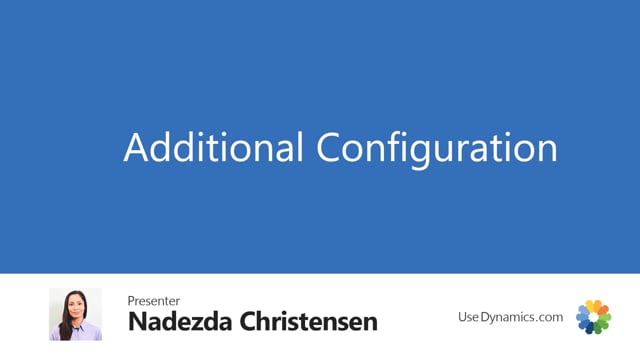
Credits and copyright
This is a guide for getting-started with Business Central. It is a generic version of the Abakion Go method, which is a commercial product. But this version of the guide does not require any subscription. It’s free to use, if you are an end user. All content is provided by and copyright of Abakion and may not be reproduced in any form.
Configure Locations and Warehouses
For companies that purchase, sell or produce items and want to keep track of their warehouses in Business Central, the following must be configured correctly.
Use your Use Dynamics account to get all the details on this page about required configuration. Log in or create a new user account. It’s free of charge.
We only ask for your name and e-mail address. You accept to receive emails about Business Central from us. You can unsubscribe at any time. And we will not share your data with external parties.
Locations and Inventory Posting setup
Your locations and their posting setup are already configured in a previous step. If not, you must jump back to step 3 now to make sure your locations are configured correctly.
Use your Use Dynamics account to get all the details on this page about required configuration. Log in or create a new user account. It’s free of charge.
Tariff Numbers and Transaction Types
If your company is in the EU and of a size to require Intrastat reporting, you must be sure to carry out the basic configuration of Tariff Numbers on your Items. You must also add Transaction Types.
Use your Use Dynamics account to get all the details on this page about required configuration. Log in or create a new user account. It’s free of charge.
Inventory Setup
You must also configure the inventory. Make sure you have automatic cost price adjustment and negative inventory prevention rules that reflect the procedures you want to have in place.
Use your Use Dynamics account to get all the details on this page about required configuration. Log in or create a new user account. It’s free of charge.
SMTP email setup
You can set up SMTP to send emails automatically, without the need to open Outlook. This can be used for bulk posting or sending of documents, for example.
Use your Use Dynamics account to get all the details on this page about required configuration. Log in or create a new user account. It’s free of charge.
UBL / EAN / GLN setup
Invoicing through UBL, EAN, GLN .. it has different names in different countries. If you need it, you must configure it in Business Central. You can see more about this topic in these videos:
Use your Use Dynamics account to get all the details on this page about required configuration. Log in or create a new user account. It’s free of charge.
Exchange Rates and Currency Service setup
In the Currencies table, you must enter current exchange rates for the currencies you use, or you can set up a service to update these currencies, and you can also activate a job queue to update them automatically at appropriate intervals.
Most suppliers can provide you with a predefined setup of exchange rate services, but you can also choose to do the setup yourself.
Use your Use Dynamics account to get all the details on this page about required configuration. Log in or create a new user account. It’s free of charge.
EU VAT registration service
When you create customers and vendors in Business Central, you can check whether their VAT number is registered with the EU VAT registration service – to see whether it’s a valid number. You must do this for each individual customer and vendor.
Use your Use Dynamics account to get all the details on this page about required configuration. Log in or create a new user account. It’s free of charge.
Number series
You must configure many number series, which are used whenever new postings, documents etc. are added. You can find these in the Number Series setup, and you can see more about them in this video. Make sure you are satisfied with your number series, before you start adding data and posting.
Use your Use Dynamics account to get all the details on this page about required configuration. Log in or create a new user account. It’s free of charge.
Do you have a question?

If you have a question about the content on this page, let me know. If I can clarify something or guide you in the right direction, I will be happy to help.
I can’t offer you free support on configuring your Business Central, so I may politely respond that your question is too complicated for a simple email-answer, but feel free to just try and send me your question, whatever is on your mind.

