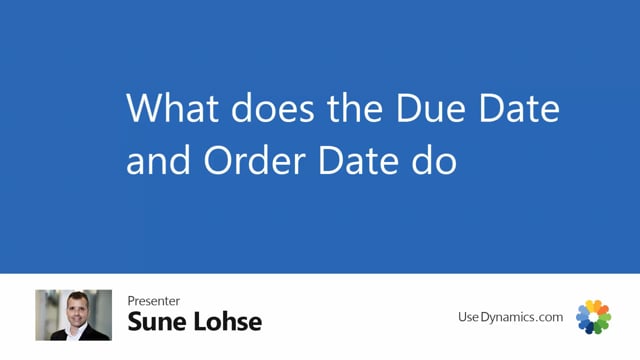
Let’s take at the fields due date and order date in the simple MRP planning or the direct replenishment.
If you calculate in here, and as an example, I will just take a very simple one that doesn’t do anything except finding simple items, and you can suggest quantity to order with whatever setup you have here.
If you define order date or supply date, entering an order date here, if I say August or September 25, it will mean that it’s supposed to be forward planned from that date and forward, whereas if I enter a supply date over here, it’s supposed to be backward planned from this date and back.
So if I carry out those two in the reverse planning worksheet, this will have a due date like that and this will have a start date like that.
And you can set up when you have your suggest quantity to order template, you can create a date template to suggest that.
So for instance you can say, I’ll take this one in the middle which is the most complex one and complex meaning that from one template you can define if we drill down in it you can define date triggers saying I would like first to look if we get below zero, I will have the inventory to be calculated trigger on zero.
If we trigger on zero, I will calculate backwards.
Then if we trigger on safety stock, meaning if the first one doesn’t trigger, I will look if we trigger on safety stock, calculate forward from that.
And otherwise, I will look on reorder point and calculate forward from that.
And I could also have set, and if not, either of them that I could set a specific date.
So if none of them get triggered, you could set a specific date that you enter in the system.
So if I select this one and I say it, suggest quantity to order, and the specific date should be somewhere in November 17, and we carry out.
You can see this will all have supply dates that are caused by backwards planning because they have some triggers that is triggering from an inventory.
Now if I take another example here, I will calculate simple MIP using another template here that is below reorder point.
And below reorder point, I am triggering if the inventory gets below reorder point.
This means I’m getting quite many other items in here that are not triggered by zero or safety stock necessarily, but also reorder point.
So we have a lot of dates in here.
And as you can see it automatically filled in quantity to order and those dates, because in my template, if I look at it again, my reorder point template, it’s the top one now that we have marked.
If I scroll a little right, you can see it has checkmark in AutoRun suggest quantity to order, and I have a quantity to order template that suggests to suggest, sorry, you can see it in here, if you click it again, the suggest quantity to order, it will be updated.
So it triggers an end inventory, reorder point plus reorder quantity, backwards from zero, and order modifiers.
So with this, you can see some of them are backwards planned up till supply days, some of them are forward planned, and that will depend on the order saying if it gets below zero, do some backward planning, otherwise forward planning.
And we have an interesting one, the lamp here, that could be different.
The MRP would have done this differently, but that’s the best we can do with reverse planning.
It says backward plan from 21st of May, and if we look at the dates, it will say that we have a zero break on May 21st, and therefore according to the logic, it should see do we get below zero, then calculate backward.
So it actually did what it was asked to do, but we also have a safety stock breach two months before and we could have calculated forward from that, but we never got to that trigger point because it triggered on that one first because we have a zero break.
We have a safety stock breach in March and a reorder point breach in March as well.
If you look at the graphical have a reorder point 68, safety stock 34, and you can see here on March 20 it gets below reorder point, on March 25 it gets below safety stock, and here in May 21 it gets below zero, and therefore it takes May 21st one.
So you have to figure out how you set up those templates, but the point is when you set action message, yes please and carry out, some of them will be backward planned and some of them will be forward planned depending on what was entered in those two column.
You could also change the column manually of course.
You can see the due date here, some of them being made backwards and some forwards.

