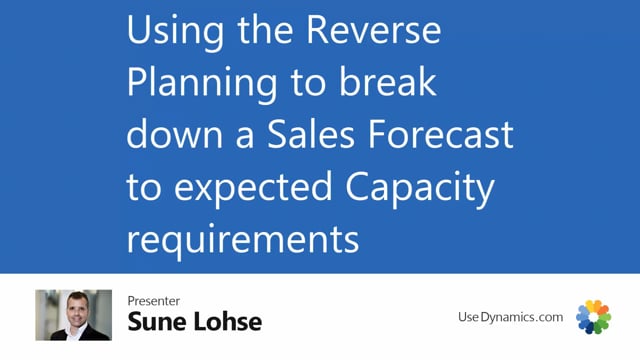
You can use the reverse planning app to break down a sales forecast, a future sales forecast or present sales forecast, and you can use it to investigate your future requirements for component, but also your future requirements for capacity and demands.
So, for instance, in this example, if I’m taking my April forecast next year and I want to transfer the lines from the forecast into my planning journal, and then I want to break it down in low-level code.
I showed this in another video how you can do it.
So I’ll just run quickly through this first batch here is to calculate all the items that has sales forecast on it for next year.
If I open my reverse planning worksheet now I can see my sales item very few here in the example for April month.
If I run again the breakdown structure I have a template here in April next year where I can break down from that planning lines and I’m filtering on items that are not my forecast items.
So I take everything which is in the planning worksheet, I break it down into the reverse planning worksheet and put it away in the planning worksheet.
So this way I break down through all the low-level code hierarchy and it’s only taking a start from the forecast interest.
So this is all a demand coming from my top level forecast entries broken down through all the full hierarchy.
So basically this is all I need to buy or produce next year if my forecast were as simple as this in April month.
Now the whole idea of this is that I could convert this to a forecast if I have my flexible forecast app, I can use this one to create demand forecast as a component forecast or a sales forecast.
But also I have here on all my production orders, I can navigate into these routing lines which is standard in Business Central.
So I can look at the first line, for instance, item 1000.
This would be the routing in 26 next year if I want to produce this amount that the forecast calculated.
So this is also breaking down the hierarchy.
So my lowest production order here in the end will be my backup in March 26 and if I view the routing here, this will be the company or the planning routing line.
So for now we don’t have a tool where you can export this to anything but out of the box with those functionality you can you can raise the filters in here and you have data that you can export for instance to a BI cube or tool where you can overview this expected requirements, this expected capacity requirements for next year.
This way you can figure out how much capacity do I need from employees, from machines and so on for to produce what I have forecasted next year.
So this is the way to predict capacity requirements.

