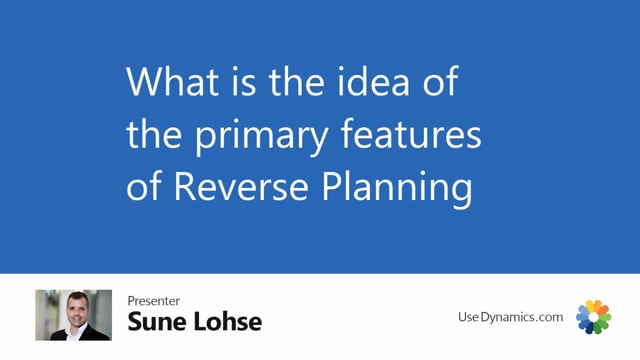
Let’s take a look at the four or maybe five primary user stories in reverse planning or areas of reverse planning to explain what they do.
If this is an overview of the full reverse planning, the idea and the concept of the tables and functions, you might want to look into the primary function that will be the simple MRP, direct replenishment, move demand dates, identify overstock inventory, and then we added a small one in the right hand side breakdown future sales forecast because that’s also a big issue in reverse planning and it’s handled in the simple MRP journal.
Let me just run you through those five very quickly.
The first one and the second one is very similar if you run and go into the simple MRP planning in here.
The purpose is it’s a MRP planning worksheet but it only creates new orders.
And there’s a lot of templates, a lot of agile functionalities you can calculate in many different ways.
This is one of the most simple ones, just finding very critical items that gets below zero on end inventory.
So this would be the first thing you do Monday morning to figure out, do we have an issue we need to solve here? And then you can have many other templates here being less rigid as you go along.
This is one of the first one.
Let me delete this one and show you the direct replenishment.
Basically it has access to the same functionality more or less but the point is that it’s simpler to use, it looks more simple, it has other templates and therefore to the user it’s much more easy to understand and it includes all items.
So it’s like a manual replenishment.
If I’m selecting a template to select purchase items and I want to look at my vendor number, 88,000 here for instance, on a specific location, it will take all the items set up with that vendor number on that location, and I can suggest quantity or set it manually, and manually creating purchase orders for that vendor, or production orders, or transfer orders, etc.
So this is like the most manual it gets without actually creating the orders.
You could also just enter an order here manually, getting in the item and then setting up what you like to not purchase it, but to transfer it from another location.
You can set that up in here.
It’s a very simple tool to manually create in this case instead of a purchase order a transfer order.
Very simple tool.
I’ll just leave the reverse planning open or the simple MRP because we need it later on, but the move demand date, the third functionality in here is meant to use when it doesn’t get better on the purchase side or the supply side.
So when your supplies doesn’t get better, instead of suggesting that it moves supplies back in time like a normal planning engine would do, this one will suggest to move your demands forward.
So in this case, the front-up order, which is a production order, if you scroll right here, Affirm Plan Production Order, needs to be moved from one date here to another date.
And if you look into the supply changes, you can see the causes of that.
It’s because we have here a purchase item that causes this.
It’s been delayed probably.
And you can look at the next line and very funny the first line is actually causing this one so it scrolls up through the whole low-level hierarchy and in the end till sales orders you can transfer those into a sales handling journal telling your customers we cannot supply those items or fulfill this demands so we need to move them so this is the third functionality to move demand dates the next one the overstock inventory here in Business Central.
It’s a tool where you can set up here to determine inventory which is too high or too low and you can set up parameters on if you want to see items with higher inventory value than this or less inventory value than that or average or highest inventory value or safety stock or reorder point or different parameters testing for if they are higher than whatever.
This way you can find items that you have too much of on inventory you need to reduce or if you have if you use expiration date you can also search for an item that expires.
You can use remaining shelf life percentage to figure out if you need to sell them out and so on.
And the last thing is the forecasting back into the reverse planning.
If we run the simple MRP and I created the forecast and I’d like to break the forecast down into purchase items and I take for instance a template here for April next year just as an example I select forecasts for April next year that I made this is a sales forecast and I like to break down this sales forecast on my production location I would expect it to create the lines and move them automatically into my reverse planning worksheet as you can see here those are the four lines with the forecast in next year, meaning when I take the next template for April, my forecast template, which will be breaking down from the planning line.
So now it’s only looking at the four planning lines I made for April next year, and it breaks down that functionality, transfer it into the reverse planning worksheet with the way of suggesting quantity.
And the whole idea of this is, of course, that it ignores inventory, not looking at existing orders or anything.
It only looks at the forecast and breaks it down.
So these forecast quantities from April will be broken down into supplies on the specific dates here on all those items.
And I can filter here, for instance, on my purchase items here, select all of them, and if I have the flexible forecast app in here, I can convert this to a forecast, adding it to a component forecast or whatever.
This way, if I run this 12 times, one for each month next year, I’ve actually broken down the sales forecast into purchase items that I can use for planning purposes.
This is the general idea of the reverse planning tool.

