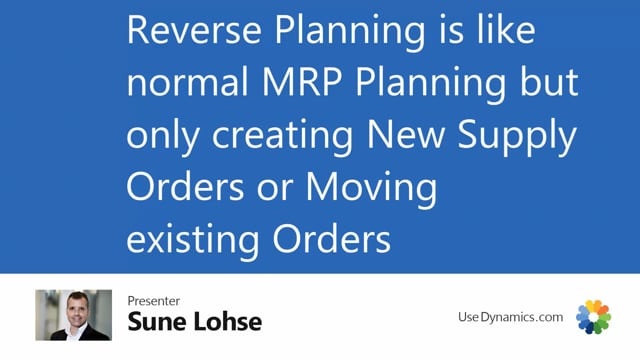
Reverse planning is actually like a normal MRP planning, except we made it more simple only to create new supplies and move supplies.
And this is simplifying things quite a lot.
So for instance here, if you look at this drawing here, we will only make new supplies with the simple MRP planning or the direct replenishment.
And we can even make new supplies with direct replenishment that you cannot do in the normal planning.
You can only create new supplies with the normal MIP planning if you actually have a requirement and we can move demand orders.
Those are the two things we do in reverse planning in this area of the app.
Let’s see the difference in standard Business Central.
So in standard Business Central, if you run the requisition worksheet or for instance here the planning worksheet, this will be standard.
This is a very clear thing and if you set it up correctly it does very nice things very smartly but one of the things that it does to do things smartly will be to cancel and reschedule and create new orders and both rescheduling and changing quantity at the same time because this is theoretically smart but in real life often disturbing and making things too complex for the user this is one of the disadvantages with the standard planning worksheet.
It requires quite some maintenance and nice setup to work properly.
So in this example I’m running it on my data here, which is a very simple data set.
And you can see when it’s done now that it creates new orders in here, quantity changes.
You can see here there’s many lines on the same item number thousand.
It creates a lot of stuff in here.
It cancels things.
There’s a lot of new things, change of quantity, like you can see here.
And if you run it without forecast, it will be, if you start just running it without forecast now, it’ll do something quite different.
So you cannot set up very flexible parameters in here.
Let’s try to run it again.
Let’s ignore the forecast like this, just to see how it looks if we ignore forecast, meaning we are just looking at the requirements we have right now.
And normally it takes up to 20 times longer than the reverse planning, the simple MRP, if you’re just calculating for what we call critical items.
So this is without the forecast.
You can see here that it would like to cancel stuff, make new stuff, change quantity and so on.
If you look down the list, because we already made some items, some orders using our forecast.
And now, of course, it wants to cancel those.
Let’s see what happens with the two functionality we have in the reverse planning app to reflect this one.
First of all we have the simple MRP which only creates new orders.
So if you run that and we take one of the most restrictive templates we have, we call it find critical items, we only look at true break on zero and on end inventory on the same location here, we actually only have two lines.
So except for those two lines, we are not very critical in here.
If you look at the move demand data and those two lines, if you carry out, those would have been suggestions for new order.
I hope you might want to show you that, by the way.
Sorry about that.
If you go in here, two new lines, you can suggest quantity to order with some kind of a template here, change the action message and carry out, meaning now we transfer it into the reverse planning worksheet, which is like the MRP journal, except it only creates new lines.
So in real life, those are the only two critical items we need to plan on that we haven’t got supply enough for.
The remaining supplies just need to be moved around to make everybody happy.
If we look at the move demand dates functionality in here, and we suggest moving demand dates.
So the purpose of this is only to create movements to look at the dates and figure out do we have some conflicts on the date, do we need to postpone supplies or look at the vendors and push them a little to get some better dates.
It’s very few lines as well.
Again, if I change action messages and everything that is possible here and we carry out some of it will go to the sales handling journals, some of it to the reverse planning worksheet.
And if we look at the just let’s look at the reverse planning worksheet.
This is again like the planning worksheet, except it’s all action message reschedule.
So with this app, we create either new orders or rescheduling orders in Business Central.
And it’s actually possible to combine with the normal planning worksheets.
You can both use both the normal planning worksheet to find out all the intelligent stuff, especially for items that you set up nicely and then you can use those two worksheets here the move and simple mrp for all the daily stuff.

