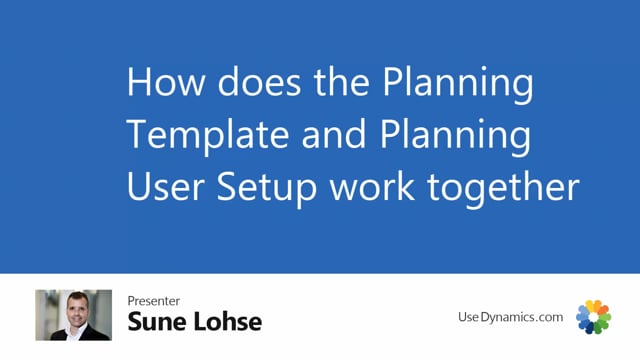
When you use the reverse planning, we have a planning template and a planning user setup that makes it possible to set up a lot of templates or use the standard template we have defined so that everybody will plan in the same way and you can reuse the same planning template so you don’t have to remember many different setups.
And the idea is that the planning template and the planning user setup works together.
So the planning user setup is per user, The planning template is across users and you set up the templates in the way you want to plan in your company.
Maybe you just use our defaults, maybe you change them or make other ones and those are generically so you can use them across everything and when you select the template it will update your planning user setup, meaning when you perform the actual planning and carry out the planning it will make an inventory profile based on your planning user setup, which was just updated from the planning template.
Let’s look at it quickly in Business Central.
So when you look at in a daily work, if you go into for instance the simple MRP planning and you want to calculate simple MRP, what you see here this report is based on your planning user setup.
So you can see here this is my user I’m SLO and running the simple MRP.
If I click the three dots here I can see my planning user setup which is for my user ID.
This shows with all the setup from the last time I was running whatever I was running this was my planning user setup when I ran the simple MRP.
This is only applied to me so if I change anything in here include planning lines and no for instance it would have changed my planning user setup but not the template.
If I click the three dots up here I can select from a planning user template list.
Now if I select the find critical items, press OK, it will update my planning user setup.
So now it changed my planning user setup and it changed if I should include planning lines or not according to that template.
So I have to re-change everything on my specific user if I want to change that on the user.
If I click the three dots over here on the right-hand side, it will open that specific template here, so I can open the template like this, or I could of course open the template if I selected the three dots standing in here, clicking in the menu, looking at my template up here.
So the template is like more generic stuff, and you need to understand those templates because that’s the whole idea of the reverse planning.
You have some templates you use in your company.
In a best practice template for your company, you will start Monday morning, do this template, that template and so on.
Or you will have different purchasers or production planners that plan different stuff.
They will have different templates that apply to their requirements.
And there’s a lot of things you can set up in here in the planning template.
Now the planning template also have different underlying tables, so it could also use a suggest quantity template, an item filter template that could be across planning templates as you can see, and a SKU filter template.
And the planning templates only exist in reverse planning, whereas the planning user setup also applies to other apps.
So here you see critical items, you see a lot of templates here that are all only for planning feature simple MRP.
If I’m running the direct replenishment or move demand dates, some of the other ones, and I calculate for it and I look into my template, I will see less templates because that’s with planning feature direct replenishment.
This also means if I’m looking for my main menu directly, let me just close all of this, I can search for planning templates up here.
You can see we have templates for move demand dates, direct replenishment, simple MRP and so on.
And the fields that you see on the template is different.
So if I go into my move demand date template here, open it, the template card, you can see the planning feature move demand dates and you can see, for instance, the area move demand dates.
Now if I scroll right to the next record in here, oops the other way sorry, because this was the next one I tried to look at, and you can see actually it’s not possible to scroll because there’s a filter here, so we only have this one, whereas if I take the next one down here or one of the next one, the simple MRP one, and I open the template you can see now it doesn’t show move demand dates because it doesn’t make sense, so it’s hidden, but it shows the simple MRP area.
So it’s the same table, the same record, the same logic that it has a template, and the template writes into the planning user setup that it uses.
The planning user setup is actually in the app manager.
So this is not in the reverse planning, but in the app manager.
So if you look at the planning user setup here, I’m the only one been running this database.
Normally, if you look in your database, you will have many users ID.
And you can see how I’ve been running my flexible forecast period per item and items in period.
That’s another app.
I’ve been running graphical inventory profile, which is another app.
And I’ve been running those three, which is from the reverse planning app.
So the idea of the planning user setup, if you look at the graphical inventory profile, it’s actually the same view you see except we have hidden some of the fields depending on the planning feature, just like you saw on the template.
So I’ve taken flexible forecast per period.
It might show other fields in here and the planning user setup.
So the planning user setup applies across different apps.
It also has assigned quantity in it that you don’t see here because I didn’t run assigned quantity on this database.
The planning templates only applies to reverse planning.
Normally, all that you would set up in reverse planning, you would set up on the planning templates as best practice because that will inherit into all the planning users.

