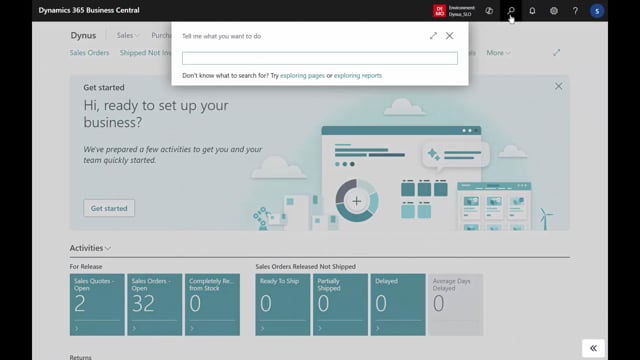
If you’re using the functionality for rolled up lead time, that is if you in the simple MRP want to use the date functionality when you calculate here and you’re using a date functionality for rolled up lead time, let me show you here on the planning template card.
Here you can use lead time or rolled up lead time.
If you’re using that, you have to remember once in a while to calculate the rolled up lead time because it doesn’t calculate itself or doesn’t calculate automatically.
So there’s an action here called rolled up lead time that you should execute before running it the first time you run it, but then once in a while when you change the routings you should also calculate this again.
It calculates up through the full low level code hierarchy and the point of doing it will be that if you show the rolled up lead time you can see here the total lead time in here for creating a full hierarchy of this item or the direct lead time on the specific location for the specific item here.
So once in a while calculate the load up lead time.

