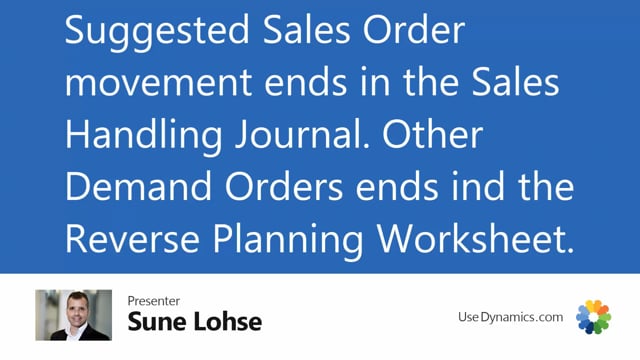
If you are calculating for move demand dates in the move demand dates journal in here, and you’re calculating full demand or whatever we are looking at here, you have different actions in here that it could suggest.
And of course, they will all be about either moving or replenishing items.
So if we look at the action message move, it could be due to a source type sales order or source type transfer order and assemble order or production order because they are all orders that can have using supplies and therefore they will be moved if the supply is not good enough.
If it’s a source type production, assembly or transfer, it ends up in the reverse planning worksheet whereas if it’s a source type sales order, it ends up in the sales order handling worksheet.
The sales order handling worksheet here is a worksheet like the normal planning worksheet but it doesn’t since the normal worksheet doesn’t handle sales orders we made our own worksheet for that.
So if we carry out now we change action messages yes we would like to carry out it will move those items four of the lines into the reverse planning worksheet or sorry five of them and one of them in the sales order handling worksheet.
The two last one is called replenish item.
We cannot checkmark those two, and the reason is that it’s not possible to move anything.
Replenish means we are trying to move, and this is a signal that we have two sales orders here.
Sales order, no, it’s the same sales order actually, but we have one sales order here with two lines that we cannot supply.
So if we look at the graphical profile for those in here, we can see that we have a demand here 18 pieces but we have zero inventory and of course that’s true we cannot move anything we cannot move any dates here so as a planner we need to supply those items somewhere somehow but if we carry out on the other stuff in here it will suggest to carry something out in the reverse planning worksheet and ask do we want to open it and then it also carry out something in the sales order handling worksheet and ask if we want to open it.
So they are now open on top of each other.
In the sales order handling worksheet you have all the sales orders.
Now we only have one, but you will have all the sales orders in here with a shipment date and a new shipment date and this journal should be handled over to the sales assistant saying you have to contact this customer, tell them they cannot get the item on this date, we’ll have to wait to that date or however you handle your orders you cannot fulfill.
Whereas the reverse planning worksheet is changes to your own existing production order, assembly order and transfer order, there should be an internal supply chain handling on what to do.
And of course if the sales assistant comes back and say this is very bad, we need to do something, you need to plan back the other way, buy the items more expensive to get them unstuck or whatever you do, it’s up to you.
But from here the planners would normally carry out and change the supply orders.
Again, if you look at the sales order handling, the salesperson could contact the customers and carry out.
The remaining two lines is just staying here in the move demand dates work journal because we cannot do anything.
If we run the simple MRP, they will show up as critical because we need to do something.
Here, I’ll just delete them.

