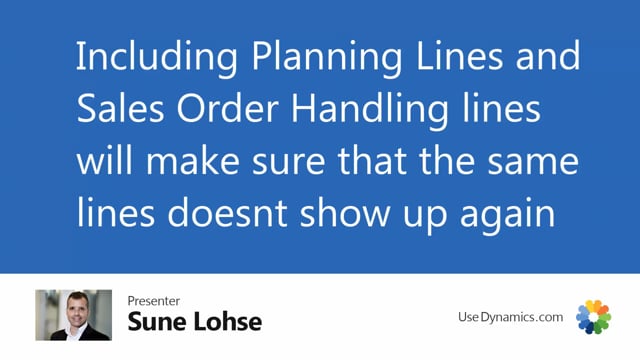
When you’re calculating move demand mates, you have to make sure that the template you’re using has checkmarked in include sales order handling.
I’m just going into the template in here.
We need to make sure that it checkmarks the include sales order handling, or you should make sure it does, and include planning line all.
And the reason is, if we calculate now, we use this template, we have nothing in the reverse planning worksheet.
We have nothing in the sales order handling.
Here we are calculating everything.
I will change action messages, accepting everything, carry out, and it transfers this to the reverse planning worksheet and the sales order handling.
So now I have some changes in those two worksheets, my sales order handling that I’ve told my sales assistant to move, my reverse planning worksheet that I have to work on moving, and now tomorrow and we have two lines here that I need to handle somebody needs to do something with tomorrow when we calculate exactly exceed the same stuff again we use the same template we would like to take into consideration the lines that we already suggested so if we didn’t carry out the planning lines in the reverse planning worksheet and we didn’t carry out the sales order line they shouldn’t show up here again so actually there will be one production order because the one we just transferred into the reverse planning worksheet made some other consequences, but the other ones didn’t show up in here.
So therefore, by including planning lines and sales order lines, this will all be a new fresh view of things, taking the planning lines and sales order lines into account.

