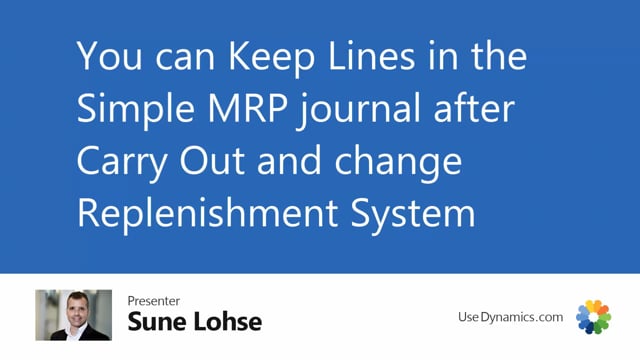
In the simple MRP, you can keep line after carrying out and you can also change replenishment system.
This way, it’s possible to split a supply into several demands if you want to do that.
So let me just take a normal template here to find critical items.
I will look on my location Copenhagen, which is a sales shop, and normally I would transfer item into that shop.
So they will all be suggested as transfers for my production location over here, and if I suggest quantity to order, the normal way of handling in here will be to transfer all those quantities into my shop.
Now maybe I only have, let’s take item number one half thousand and six, maybe I only have one on my main location here, and I would like to purchase the other one directly from whatever vendors who has this item or transfer from other location.
So I’ll just select one in here and I will check mark the field called keep lines after carrying out.
And now before carrying out, I can open the worksheet to show you it’s now empty, the planning worksheet, reverse planning worksheet.
And when I carry out now, of course it will create a line of this one, put it into the reverse planning worksheet.
When it opens it, you can see a transfer line.
If I carry it out now it will create a transfer order but I could also take another two maybe from another transfer location in here or I could buy it or produce it so if I’m let’s say I’m buying it from a vendor here like this and I want to buy two carrying out opening the worksheet just to show you it will be from a purchase replenishment system maybe I can get another two from another three maybe from one of my other windows let’s try that and as long as the vendor number or the transfer from location is different it will just add the lines here in the reverse planning worksheet but let’s say that this vendor number 50 000 he could also ship another 10 because we need to fill it up this one but on another date so later on maybe in September I would like to buy another 10 because we are looking forward to a big sale here.
If I carry out now it will reckon there’s always one line for this vendor and it will ask would you like to create a new line or add to the existing line.
So it’s also possible this way to add to existing lines if they’re over there.
So if I say yes it will just create a new line for the vendor.
So now I have two lines for the same vendor 50 000 but with two different dates and if I carry out now, they will be on the same purchase order if I carry out together and the vendor can see he has to deliver three on that date and ten on that date.
And this way it’s possible for me from the simple MRP journal here to split supplies to different supply channels.

