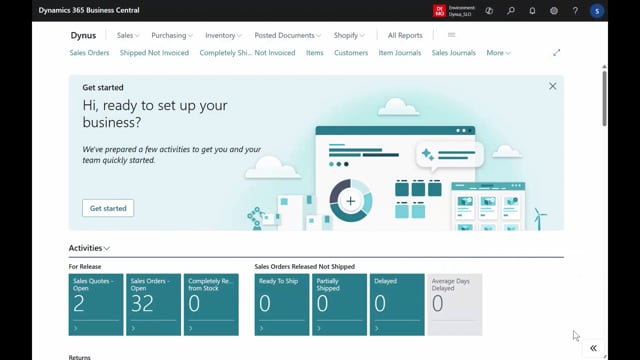
Let’s take a look at how you can use Simple MRP and Direct Replacement to utilize weights and volume on transfer orders.
So maybe you want to transfer it from your main storage to a shop or to a customer or wherever, and you like to make sure that the volume you use and the weight you use is optimal.
In this example, I already ran the Simple MRP like this, and I calculated in all levels all low level code down meaning if I open my reverse planning worksheet has lots of suggestions here with check mark and accept action messages some of them being transferred from my production location to location code Copenhagen and maybe I want to look at the transfer what I’m going to make to location code Copenhagen because when I later on carry out, I would like to check mark my combined transfer orders to make one transfer order for all of this.
First of all, I will set the action message, meaning I will ignore the action message, so I’m not going to carry out all of the other stuff in here.
Now if I filter on my Copenhagen location in here, I can see almost 10 lines going on this transfer order, and if I scroll right, I’ve added the columns volume and weight, total volume and weight, which we have added to the reverse planning app and thereby I can see the totals.
I could export this to Excel and look at the total in here or calculate the total very easily to figure out how much is going into this transfer order.
But now I want to fill it up manually with more lines because if I’m going to drive anyway to this location or ship or whatever.
I would like to fill it up completely.
Therefore, I’m using the direct replenishment journal and the direct replenishment journal is meant to be able to calculate all items or find all items within my filters.
So I’m taking the template that I call direct replenishment from transfer to calculate up to reorder quantity.
I will calculate to the location code Copenhagen only in here and it’s very important to notice now that I have on my template I have set the check mark here in the this template calculate with transfer if I look at the template card I have set the check mark in here that we called skip if already planned meaning if it’s already in the reverse planning worksheet don’t plan it again and don’t come up now with other planning parameters here.
So I don’t want to see the five line over there that we already have, which was item number five, a thousand and five, six or something like that.
So when I run it now, I’ll expect it to go from location Copenhagen, sorry, from my production to Copenhagen because production is the transfer from code on those SKU cards and it will just display all the items and I can read from this sheet the location code, the transfer system, transfer from code, I can suggest I forgot to set a check mark in automatically suggest quantities or oh yeah we didn’t have anything because there was enough on inventory for all of those otherwise it would have been here we have some of something down here so this is up to reorder point and the safety stock we might want to take some of those in here transfer those as well.
This meaning when I carry out, I will add those four lines and whatever other lines I pick into my planning worksheet here.
So now when I filter on Copenhagen here, I can see some of them which was in here earlier that wasn’t suggested in my direct replenishment worksheet and I can see the four new that I’ve added in here.
This way I could select all of them, set the action measures, accept all of it, look at the total weights and volumes.
And I didn’t set up weights and volume on the last items down here because those are all purchase items.
And we haven’t set up a little weight on that one.
Otherwise, I could calculate the totals here, figure out if it’s good enough.
And then when I carry out actions using combined transfer orders in here, it will make a transfer order with all those lines together.
And as you can see here, it removed the filter, and if I look at my transfer order that I just created, this one going from production to Copenhagen, it should contain all the lines that I just selected here, and I already know the total volume and weights of that one.

