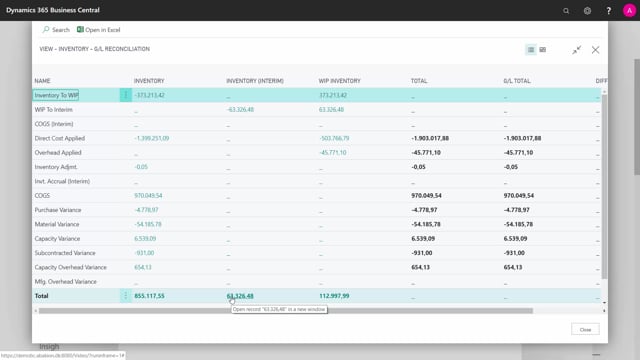
Playlists Manage
Log in to create a playlist or see your existing playlists.
Log inHow to reconcile work in progress in Business Central?
Reconciling your work in progress in your inventory can be challenging, let me show you why. More Business Central videos here.
This is what happens in the video
I look into my chart of accounts to see my inventory accounts and my WIP account.
My WIP account for finished goods, which is the account that is used for manufacturing goods, that are in my production right now, being produced right now.
I can see, my amount is 167,000.
Usually, I would go into my production WIP, in report and analysis, I can enter an end date and when I view this report, I can see all my values posted on my item ledger entries, in my production and my value posted to G/L.
If I go to the last page, I see I have a total value of 112,000 posted in my WIP on my value entries, which is my item ledger entries, but in my G/L, it’s posted to 160,324, so there’s a difference of 63,000.
I could have found this in another way.
Let me show you how.
If I enter my inventory G/L reconciliation, which is meant to reconcile my inventory values up against my G/L, I can show a matrix with filters, I want to apply.
I’m doing it for all of it with no filters and it calculates my WIP, based on item ledger entries and my chart of accounts.
I see, there’s a difference of 63,000 and no matter what I do, this is difficult to get rid of or qualify.
If I finished all production orders and I invoiced all of my outstanding purchase orders, this will be zero.
But the reason it occurs, in the first place, is because of this, if I go into my inventory setup I see, that I didn’t checkmark, expected cost posting to G/L, which makes sense, because will make my system work slower, but on the other hand, it will synchronize all the time.
So, if I place this checkmark, it tells me to run the cost posting to G/L.
I should do that make it synchronize.
We’ll just run the post inventory costs to G/L, and I can do that per entry, this is a standard report, where you post all your inventory costs, synchronized into the G/L and I can see on my amount, that it’s the same difference, we had before.
Now, it should be posted and I can check that, by closing some of all this stuff.
I can see my G/L amount is 112,000 and if I go into my production WIP report, we had before and have a look on the last page, I can see that now they’re synchronized.
The amount calculated on value entries and the amount posted to G/L.
With the checkmarks, they’ll be synchronized, but it also requires more performance and a lot of posting, so you have to consider if you want to do that.
What you could do, if you really want to reconcile your WIP, is to set the checkmark, synchronize everything and then remove the checkmark again, if you don’t want to do the posting, all the time, in your live system.

