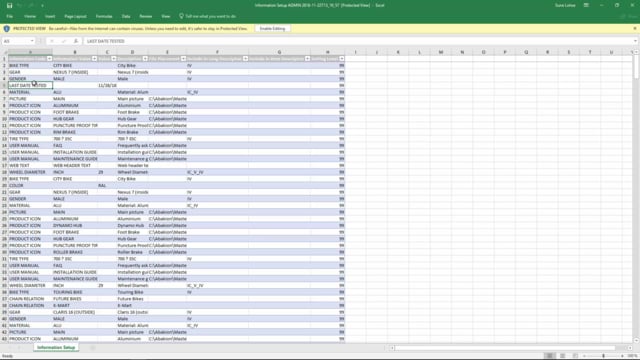
Playlists Manage
Log in to create a playlist or see your existing playlists.
Log inWith the master data import worksheet, it is possible to import master data. But how would you export master data if you want it out of your system?
Transcription of video
For instance, this, I come from the item cart into the specifications, and now I’m in the lowest of the three levels, the master data setup table. If I want to export on this level, I can just view my filters and delete whatever filter I like. If I want to only export all customers, I can delete those two.
If I want to export everything, I just delete everything, and then I press open in Excel. And when I open my data in Excel, I can work with them as I want to and I can set up templates for importing data again in my master data import worksheet.
Likewise, if I want to export other data, for instance the information code or information value, I could just have entered those levels and from those tables I can do the same, removing the filters and export to Excel.

