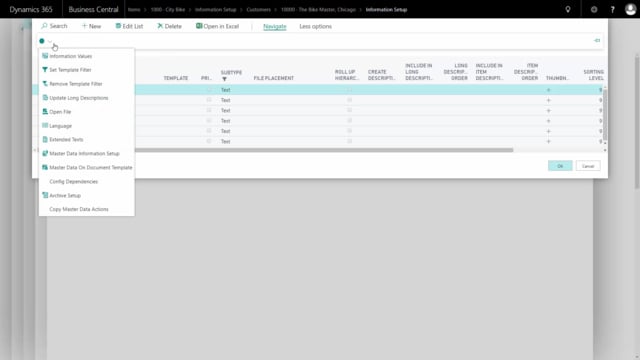
Playlists Manage
Log in to create a playlist or see your existing playlists.
Log inIt’s possible to use descriptions on all three levels of master data. This means if you go from an item into the specifications, you can work with the description on the specific item on that specific line.
Transcription of video
So for instance if this Wheel Diameter is set to 28 inches the description text will be updated automatically.
So now I change the description, specific for this item. On the other hand, if I go into my drop down list of my information code, and select another one, Steel here for instance, it will automatically update my description on the item meaning that the information or the description is not maintained on the lowest level but on the middle level.
Likewise, I could work with description on the top level, if I go, for instance, to my customers. Just to show you how this works I’ll go into this customer here.
And if I go to my Text, for instance, I can see that Complaints has not been filled in, this is not done because I want only on the top level to maintain the description of Complaints.
So I can make this apply to all customers and specific for this one, I want to add an extended description to the Complaints as well, meaning I can go to Extended Text by the purpose of entering text that I want to use, for instance on the documents, this is English so I could also have entered my language for my Complaints and I had different language and again would have extended text.
I can go into this and see what the text will be in Danish. This way I can work with text directly on the Master Data and on the Extended Text that we show in another video and use it all over the system.

