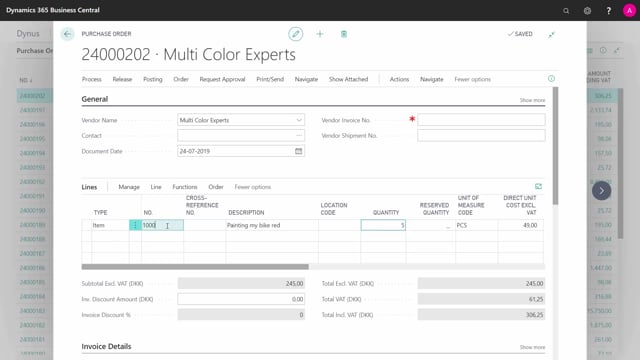
How to receive goods from subcontractors through purchase orders in Business Central?
If you’re working in the warehouse, receiving Purchase Orders, or other kinds of receiving documents, you must be aware of the Subcontracting Orders, because they work in a special way.
This is what happens in the video
This order is a Subcontracting Order, which means it is made from a Production Order through a journal, and in this line with the quantity of 5, is actually not a purchase of item number 1000.
It’s a painting operation on the item.
As a warehouse employee, you will receive something, that is not a finished bike item, but a finished painting operation.
You will post this Purchase Line like a normal line.
You find the quantity to receive here, and just post receive, like you normally do.
But be aware, that you cannot put the item on stock, I didn’t do an Item Ledger Entry with the quantity of five, I only made Capacity Ledger Entries that is automatically attached to my production, So, If you want to scan the item, you have a problem, because it’s not an item, it’s a semi-finished product, that you must carry into the production area, to continue the manufacturing process.
To notice that it’s a Subcontracting Order, make arrangements with your production, to see it on the order, or show the fields on the Purchase Order Line, so you can see that it’s actually attached to a Production Order, and there will be no inventory adjustment made by this posting.

