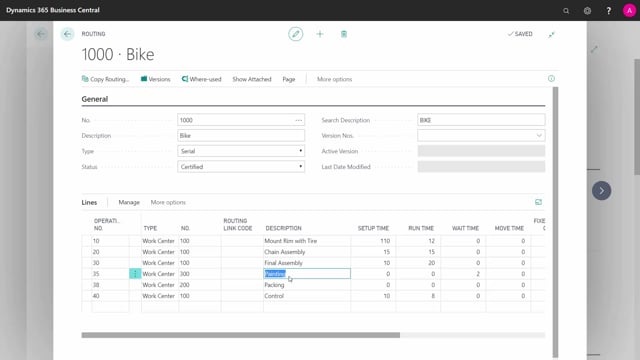
Playlists Manage
Log in to create a playlist or see your existing playlists.
Log inHow to handle subcontractors in Business Central?
Subcontractor handling in Business Central is about making a vendor performing operations on my routings, instead of doing it myself, and it’s not about buying items, but buying a resource that is working for me.
This is what happens in the video
Let’s see how it works in Business Central.
I want to use my subcontractor on the routing.
We look into the routings.
I will define the setup in other videos.
Looking in a routing for my bike, this painting operation could be sent to a vendor to perform the operation.
I’m not buying an item.
I’m not putting anything on stock.
They just paint my bike – as part of my process and routing.
Therefore, I have set up Work Center 300 as a subcontractor.
I’ll show this in later videos.
Scroll right, and I can see the defined waiting time.
I know it’s 2 days.
It’s the delay.
The unit of measure code is ‘days’, and further to the right, I can define a specific unit cost for that specific operation.
So, it’s not only following my Work Center.
I can define that if this vendor is painting this specific bike on this routing – this is the price for the job.
This way, I can use subcontractors that are actually vendors performing work for me.

