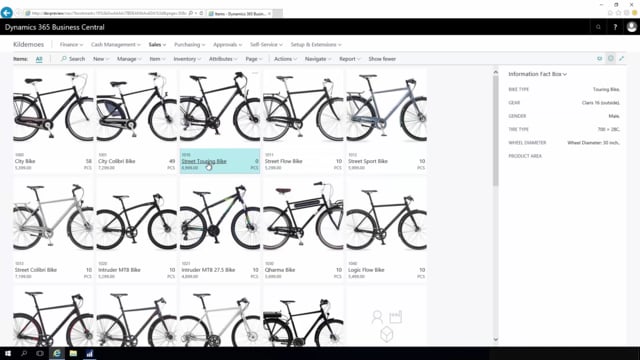
Playlists Manage
Log in to create a playlist or see your existing playlists.
Log inHow to add files on Master data?
Adding files to items, customers, vendors, etc. in Business Central is possible with the Master Data app. Files could be item images, icons, drawings, graphics for the web shop, PDF-files, Word documents etc.
This is what happens in the video
With Master Data Information, it’s possible to add files to items, customers, vendors, etc.
So, if I go into this Street Touring Bike, I have my Master Data Information menu and from that, I have Files that I can enter.
I have a list of files attached to this item, this could be pictures like this of my bike, or it could be icons, small drawings that I’d like to add to my bike on the web shop. It could be PDF files, Word documents, etc.
I can use my logic from my Master Data hierarchy with Information Code and Information Value. This means, I can add more than one product icon. If for instance, I have three different icons I would like to use on my web, it’s possible to add more than one.
If I select from my information code list the checkmark here says that I want to allow several Config values on each item.
So, I’ll just enter a URL and if my computer understands the prefix on the URL, it’s possible to open the file in here directly from my item card.

